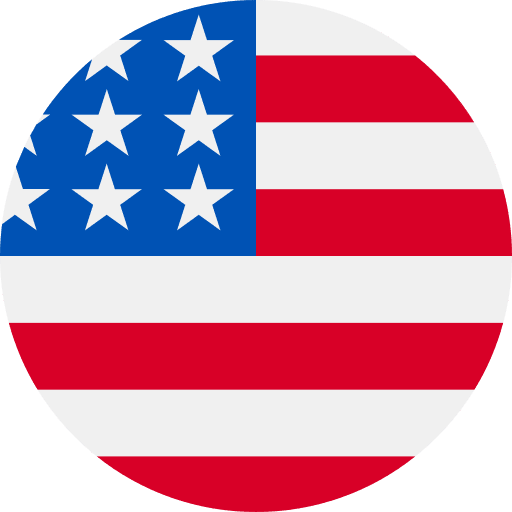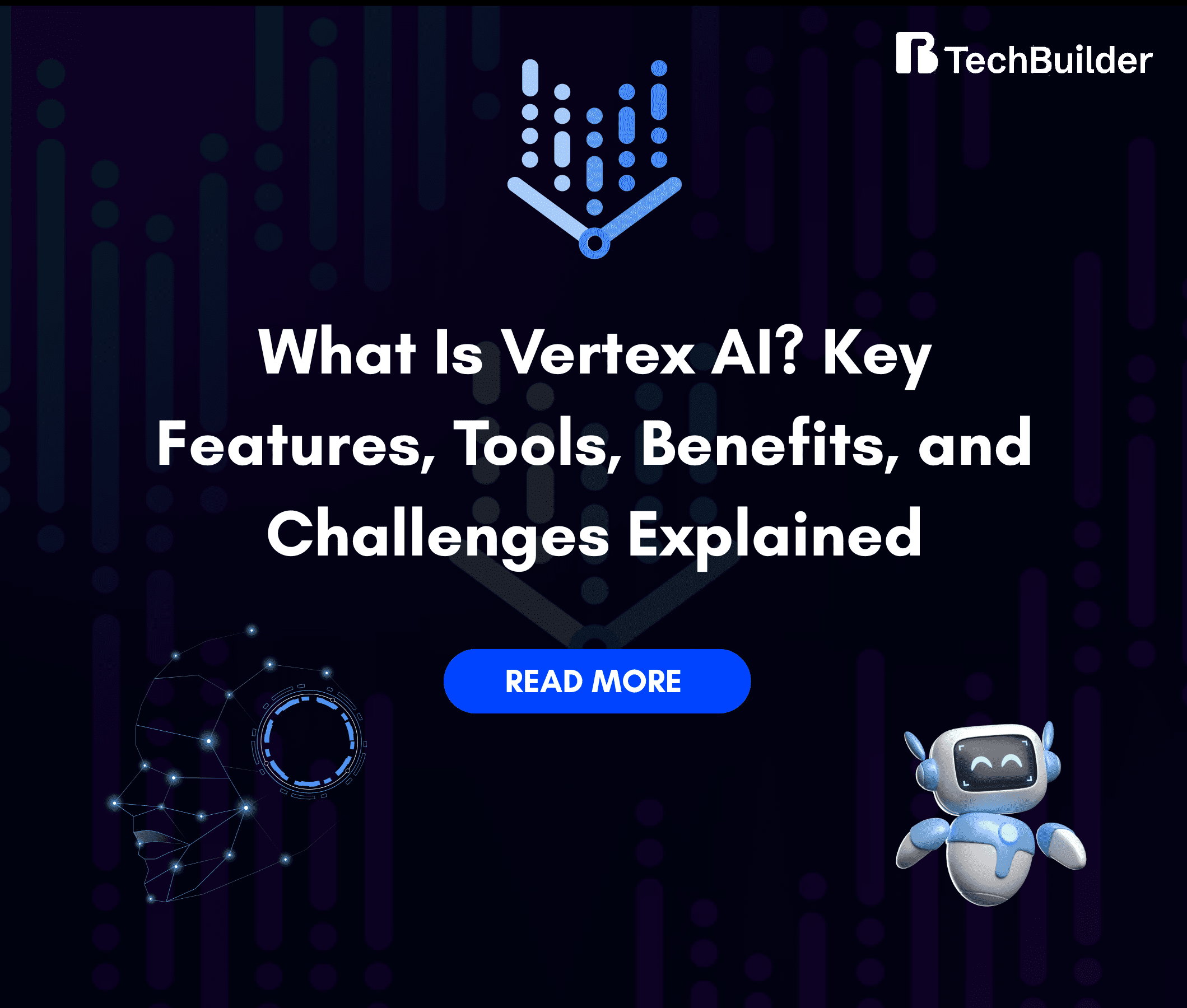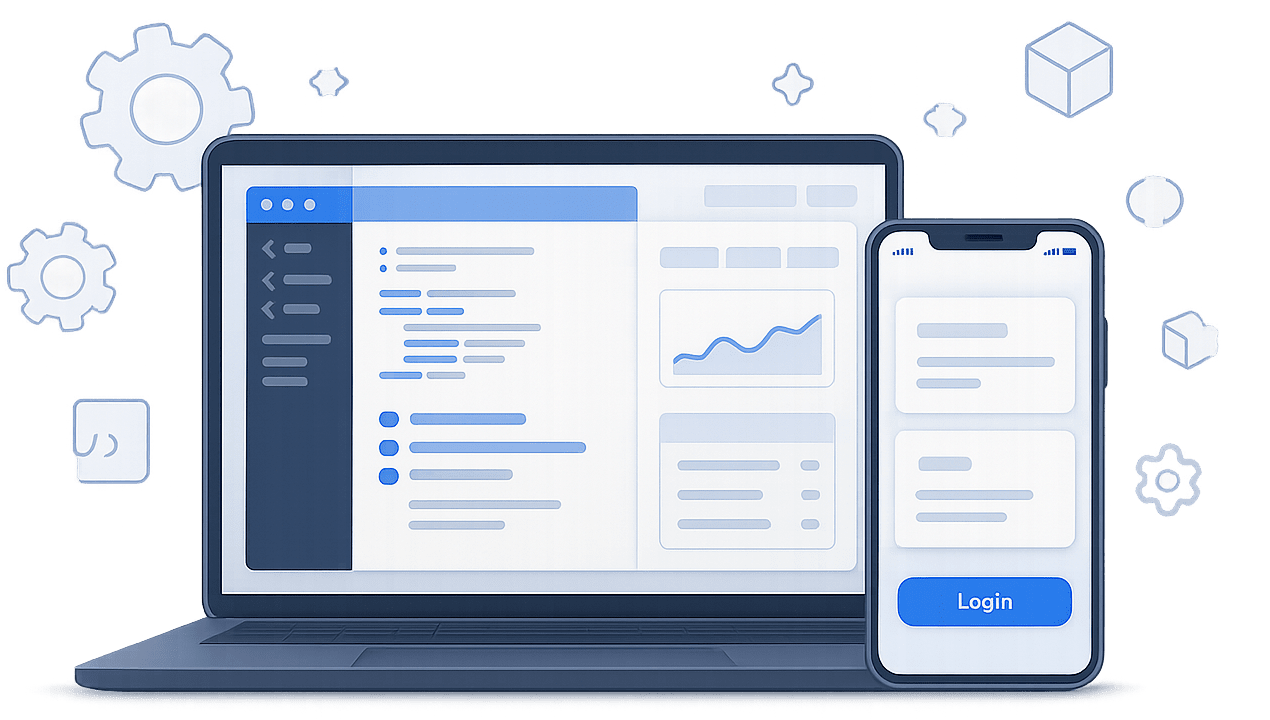AI, which is being used in every industry in today’s fast-paced world – is no longer just a sci-fi concept – it is the underpinning of contemporary innovation. From real-time Netflix recommendations to anti-money laundering in the banking sector, artificial intelligence is revolutionising business and IT operations. But the journey to rolling out effective AI models is typically fraught with technical obstacles, disjointed tools, and tedious workflows.
This is where Vertex AI steps in. Introduced by Google Cloud, Vertex AI is here to make the entire machine learning (ML) life cycle easier and streamlined. Whether you’re an individual data scientist, a developer for an emerging startup, or you run an enterprise AI team, Vertex AI can significantly speed up your model building and deployment workflows.
Here in this detailed guide, we will guide you through:
- What is Vertex AI and how does it work
- Its most important features and capabilities
- Real-world applications
- Advantages, disadvantages, and comparisons
- How it’s applied in verticals such as RCS
- Top questions and expert answers
What is Google Vertex AI
Vertex AI is a single machine learning platform by Google Cloud that helps data scientists, ML engineers, and developers create, deploy, and manage ML models at scale.
It combines the benefits of AutoML (for low-code users) and bespoke model construction (for expert ML specialists), providing full support for the whole ML lifecycle, including data preparation, training, testing, deployment, monitoring, and retraining.
Key Highlights:
- Single, centralized environment for ML workflows.
- Deep abstraction with – BigQuery, TensorFlow, Jupyter notebooks, and Kubeflow Pipelines.
- Support for pre-built and custom models.
- Fully managed infrastructure to minimize operational complexity.
Real-Life Analogy:
Imagine Vertex AI to be the “Apple ecosystem” of machine learning. Just as your iPhone, iPad, and Mac communicate effortlessly with one another, the pieces of Vertex AI are tightly integrated so that transitions from experimentation to production are seamless.
Core Features of Vertex AI
Let’s discuss some Vertex AI features –
- AutoML
AutoML makes it possible to develop high-quality machine learning models without coding. Regardless of whether you’re dealing with tabular data, images, text, or video, AutoML does the hard work of feature engineering, model selection, and hyperparameter tuning for you. It’s a great place to begin for business analysts or developers with minimal ML experience.
Main features:
- Drag-and-drop interface
- Built-in preprocessing
- Automated model training and evaluation
- Straightforward deployment to scalable endpoints
- Custom Training
For those data scientists and engineers who want complete control over their models, Vertex AI offers support for custom training workflows. You can leverage well-known open-source frameworks like TensorFlow, PyTorch, and scikit-learn, and even use your own Docker containers for a completely custom setup.
Key highlights:
- GPU/TPU support for big-scale training
- Support with Cloud Storage for data sets
- Job orchestration using Vertex Pipelines
- Logging and debugging features
- Vertex AI Workbench
This Jupyter-enabled environment is intended to put all data science work under one roof. Supported with native integrations to BigQuery, Dataproc (Spark), Looker, and Vertex Pipelines, Workbench reduces switching between tools.
Highlights are:
- One-click JupyterLab environments
- Git integration for versioning
- Simple access to GCP datasets and ML APIs
- Shared notebooks for collaborative teamwork
To know how custom models are used in contemporary apps with the likes of TensorFlow or PyTorch.
- Pipelines and MLOps
Vertex Pipelines enables you to build and orchestrate complex ML workflows with Kubeflow Pipelines. Pipelines enable MLOps practices like automation, testing, and CI/CD for machine learning models.
Taking advantage of Vertex AI serverless orchestration using Pipelines — from data prep to deployment — has been found to decrease task-to-task latency by approximately 15%, improving agility and efficiency in AI development.
MLOps includes features such as:
- Component-based definition of workflows
- Scheduling and parameterization of pipelines
- Logging and lineage
- Integration with Vertex Feature Store and Model Registry
- Feature Store
The Feature Store in Vertex AI is a centralized repository where you can store, retrieve, and share engineered features across different models. It ensures consistency between training and serving data, improving model accuracy and reducing duplication.
Key Benefits:
- Real-time and batch feature serving
- Feature versioning and access controls
- Built-in validation and drift detection
- Seamless integration with Pipelines and Workbench
- Model Monitoring
Once models are deployed, it is necessary and time to monitor their performance. Vertex AI model monitoring capabilities can detect data drift, prediction skew, and model deterioration over time.
Monitoring features:
- In real-time logging of input/output data
- Alerts on anomalies or threshold violations
- Drift analytics dashboards
- Automated retraining triggers
Ready To Try Vertex AI Hands-On? Build Smarter ML Workflows Today—No Code Necessary.
How Does Vertex AI Work?
Google’s Vertex AI streamlines the historically complicated and disjointed machine learning lifecycle with a modular but tightly integrated platform. As a data scientist, an ML engineer, or a product manager, the process is streamlined to get you from raw data to a live model quicker and easier.
Here’s a step-by-step explanation of how it works:
- Data Preparation
It begins with data—the fuel that drives any machine learning model.
- Data Sources: Ingest data from BigQuery, Cloud Storage, or even from external databases via APIs.
- Formats Supported: Whatever your structured data (CSV, JSON), images, text, or video is, Vertex AI can support it.
- Preprocessing: You can use built-in tools or construct your own bespoke data transformation routines. AutoML models perform simple data cleaning, normalisation, and splitting automatically.
Pro Tip: Use BigQuery ML and Vertex AI to train SQL-based models in your data warehouse.
- Model Training
With your data ready, you can proceed to model training – either automatically or manually.
- AutoML: Perfect for business users or rapid experimentation. Upload your dataset, set up your target variable, and Vertex AI does the rest—feature engineering, model selection, and hyperparameter tuning.
- Custom Training: For power users, develop training jobs with custom code in TensorFlow, PyTorch, or scikit-learn. You can run jobs in pre-configured environments or bring your own containers.
- Compute Flexibility: Choose CPU, GPU, or TPU hardware accelerators depending on your workload requirements.
You can also reserve periodically occurring training tasks for dynamic data situations.
- Model Evaluation
Before deploying your model, it’s essential to validate its performance:
- Automated Metrics: Vertex AI provides comprehensive evaluation metrics like accuracy, precision, recall, F1-score, and ROC curves.
- Visual Dashboards: Interactive UI to compare multiple models and see where they work the best.
- Explainability: Built-in model interpretability features show how each feature is responsible for predictions – valuable for transparency as well as regulatory reasons.
You can run A/B testing and baseline comparisons against previous models to make deployment decisions with confidence.
- Model Deployment
Deploying an ML model used to require DevOps expertise—now it takes just a few clicks.
- One-Click Deployment: Create scalable prediction endpoints directly from the UI or CLI.
- Batch or Real-Time Predictions: Serve models for either streaming applications or periodic batch scoring jobs.
- Versioning: Maintain multiple versions of your models and roll back if needed.
- Auto-Scaling: Endpoints scale based on traffic demand, ensuring cost-efficiency and responsiveness.
Secure your endpoints with IAM roles and set quotas to manage usage and prevent abuse.
- Monitoring and Retraining
Model performance doesn’t stop after deployment—it evolves. By optimizing autoscaling and resource allocation in Vertex AI Prediction Service, teams have achieved 65% faster response times—leading to more efficient and responsive AI applications.
- Monitoring Tools: Track metrics like latency, prediction drift, data skew, and input anomalies in real time.
- Alerting System: Automatically notifies you when models underperform or deviate from expected behavior.
- Scheduled Retraining: Build retraining pipelines using Vertex Pipelines and Cloud Scheduler to keep your models fresh and relevant.
- Integration with CI/CD: Use Vertex AI’s MLOps features to version control models and automate retraining/testing in production environments.
Pre-built pipeline templates for common use cases (e.g., customer churn, fraud detection) speed up retraining and redeployment.
Popular Use Cases of Vertex AI
Let’s look into some popular Vertex AI application cases:
Vertex AI is an extensible platform that serves a variety of businesses. From healthcare to retail, it enables organisations to realise the full potential of machine learning. Let’s look at how several industries are employing Vertex AI in real-world use cases:
Retail
- Product Recommendations
With Vertex Pipelines and AutoML, stores are able to build recommendation engines that analyze past purchase history, browsing history, and customer information to give highly personalized product recommendations in real-time.
- Dynamic Pricing
Vertex AI helps analyze supply and demand trends, competitor pricing, and customer data to enable real-time price adjustment. It maximizes revenue without compromising competitiveness.
- Inventory Optimization
By using predictive models that were trained on historical sales and seasonal trends, businesses can better forecast demand and avoid stockout or overstock situations – yielding better inventory turnover.
Example – A direct-to-consumer goods brand uses Vertex AI to forecast holiday peak increases in demand and manage inventories across warehouses.
Finance
- Fraud Detection
Vertex AI’s anomaly detection capabilities help identify suspicious transactions in real-time. By analyzing user behavior and transaction patterns, it flags potential fraud with high accuracy.
- Credit Scoring
Banks and fintech companies use ML models on Vertex AI to assess creditworthiness based on traditional and alternative data sources like spending patterns, employment history, and mobile data.
- Algorithmic Trading
Tailor-made training with TensorFlow and PyTorch enables banks and financial institutions to develop sophisticated trading algorithms that respond to real-time market signals and news feeds.
They learn and are constantly retrained as they evolve with the market to maintain performance.
To get a deeper insight, refer to our blog on how AI agents are transforming modern financial services.
Healthcare
- Medical Imaging Classification
With computer vision technology, doctors are able to diagnose X-rays, MRIs, and CT scans to assist physicians in de
tecting disorders like tumors, fractures, or abnormalities.
- Predictive Diagnostics
By integrating electronic health records (EHRs) and real-time patient data, predictive algorithms are capable of forecasting disease risks like heart disease or diabetes before the onset of symptoms.
- Personalized Treatment Recommendations
Vertex AI enables precision medicine by tailoring treatment regimens according to a patient’s genes, lifestyle, and historical medical data—leading to better outcomes.
Example: Clinics use Vertex AI to identify patients most likely to respond well to a particular cancer treatment.
Customer Service
- NLP chatbots
Vertex AI stores Natural Language Processing (NLP) models that power intelligent chatbots that can answer FAQs, book services, or troubleshoot—reducing human agent workload.
- Sentiment Analysis
Through analysis of customer messages, reviews, and social media posts, businesses can analyze sentiment in real time and act accordingly to improve service or prevent churn.
- Ticket Routing
Machine learning algorithms trained on past support ticket data can classify and send tickets to the appropriate departments, reducing response time and increasing resolution rates.
Example: A telecom operator uses Vertex AI to triage customer support requests automatically, improving first-response accuracy by 40%.
See How Vertex AI Can Revolutionize Your Industry. From Retail To Healthcare, AI Is Driving Real Results—Are You Next?
Key Vertex AI Tools and Services – Discover Outstanding Vertex AI Tools
| Tool/Service | Purpose | Best For |
| AutoML | Train models without code | Beginners, business analysts |
| Vertex AI Workbench | Unified Jupyter notebook environment | Data scientists, dev teams |
| Pipelines | MLOps and workflow automation | Production teams, DevOps |
| Feature Store | Centralized feature management | Reusability, standardization |
| Model Monitoring | Production performance tracking | Quality assurance, retraining |
| Training Services | Custom model development | Experienced ML engineers |
Benefits of Working with Vertex AI
- Single Platform
A goodbye to piecing together multiple tools. All you need is contained within one system.
- Scalable Infrastructure
With its Google Cloud foundation, Vertex AI provides auto-scaling, high availability, and worldwide support.
- Time Efficiency
AutoML and pre-built pipelines radically cut ideation-to-production time.
- Flexibility
Supports many different frameworks, languages, and environments—no-code or custom.
- Enterprise-Grade Security
Supports IAM, VPC, encryption, and audit logs to satisfy compliance needs.
- Learning Curve
Custom pipelines may require steep learning, whereas AutoML is simple to learn.
- Cost Management
Pay-as-you-go pricing turns expensive without tracking.
- Vendor Lock-in
Highly dependent on the Google Cloud platform.
- Data Movement
Cross-cloud and on-prem migrations are problematic.
Vertex AI and RCS (Rich Communication Services)
Rich Communication Services (RCS) is revolutionizing customer engagement by enabling multimedia messaging on telcos. Vertex AI can enable RCS workflows in some truly compelling ways:
- Conversational AI: Smart chatbots and virtual assistants
- Predictive Analytics: Forecasting user behavior and engagement patterns
- Personalized Messaging: Dynamic content adaptation to individual users with AI models
For telcos, Vertex AI provides them with the platform to fuel smarter – more responsive RCS initiatives at scale.
Table: Vertex AI vs. Other Platforms
| Feature | Vertex AI | AWS SageMaker | Azure ML Studio |
| AutoML Support | Yes | Yes | Yes |
| Custom Training | Yes | Yes | Yes |
| Built-in MLOps | Native | Requires setup | Partial |
| Big Data Integration | BigQuery | Manual | Synapse |
| Jupyter Integration | Workbench | Studio notebooks | Notebooks |
| Pricing Transparency | Complex | Moderate | Clear |
Final Thoughts
Vertex AI is a godsend for teams looking to scale their machine learning initiatives without the headaches of complex infrastructure and tooling integration. It’s AutoML’s simplicity and customized model flexibility that make it ideal for different businesses & organizations of all sizes.
No matter if you are building AI-powered customer experiences or optimizing internal workflows – Vertex AI equips you with the tools to go from idea to impact faster than ever.
FAQs About Vertex AI
What is Vertex AI Studio?
It allows cloud developers to test, tune, augment, and deploy Google’s generative AI models. It provides developers and data scientists with an intuitive interface via which they can access GenAI models from Model Garden within the studio, allowing for the easy and speedy construction of GenAI-powered digital goods and apps.
What exactly is Vertex AI used for?
Developers and data scientists use this machine learning platform to build and train – ML models, manage and serve ML models, create AI-powered applications, customise ML pipelines, fine-tune and customise large language models (LLMs), scale AI apps, and perform other tasks.
What is Vertex AI Agent Builder?
Vertex AI Agent Builder is a platform that enables developers to create, deploy, and manage AI-powered agents using the Agent Development Kit. Its main features are the Agent Garden, a set of Agent Tools (including the Retrieval-Augmented Generation (RAG) Engine, support for external frameworks such as LangChain, and more), and the Vertex AI Agent Engine, a fully controlled runtime environment.
Can I use Vertex AI for free?
No – the platform only provides customers with up to $300 in free credits as part of a trial. Aside from that, the Vertex AI pricing information stated separate charges for training data, forecasts, deployment, batch predictions, and more. So, in addition to free trial credits, Google Cloud Vertex AI costs money dependent on how much you use the platform.