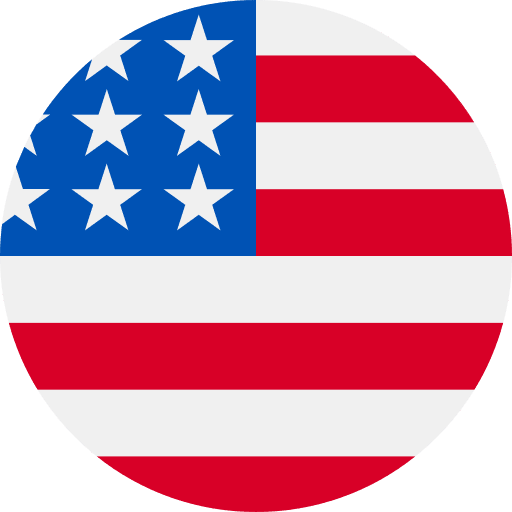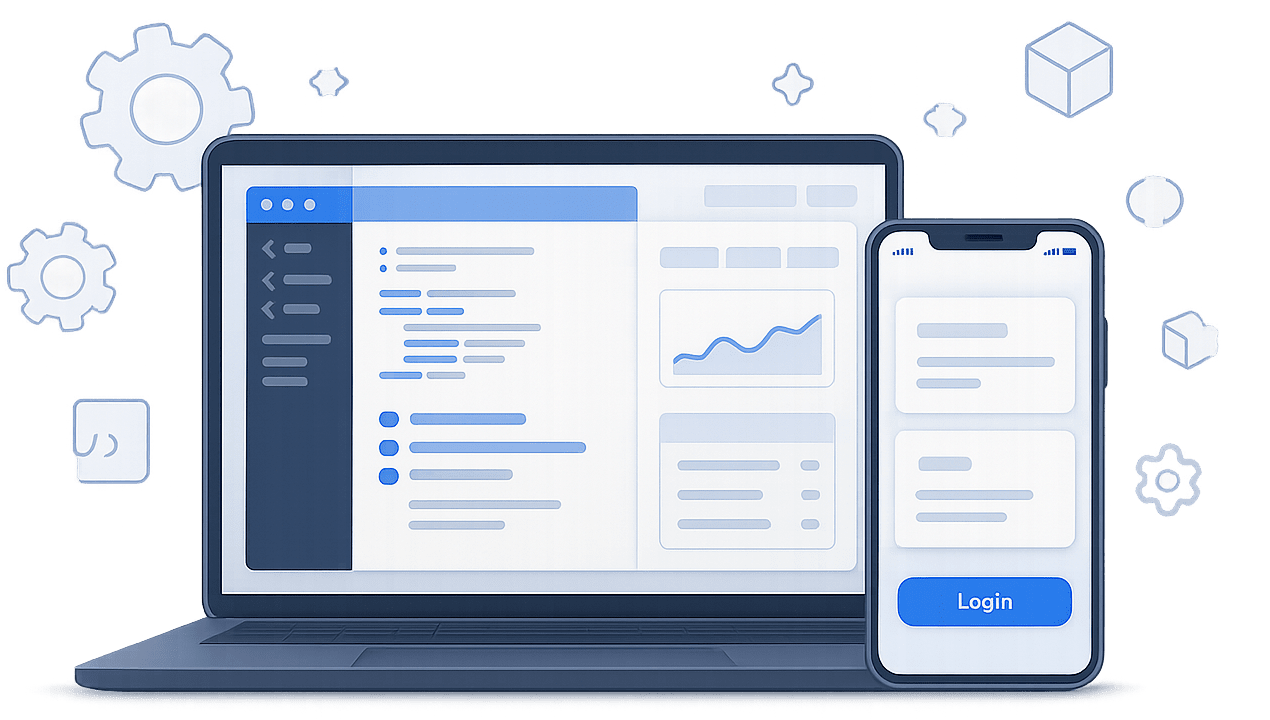The world of digital money and decentralized technology has evolved faster in the last few years than in the entire decade before it. As we step into 2025, millions of people are exploring cryptocurrencies, NFTs, DeFi platforms, and Web3 apps – not just as investments, but as tools that power the next generation of the internet. And at the center of this Web3 revolution stands MetaMask, the most widely used Ethereum wallet and gateway to decentralized applications.
Whether you want to buy ETH, log in to a Web3 app, trade NFTs, explore blockchain games, or manage your tokens safely, the MetaMask Wallet is usually the first tool you interact with. It’s simple enough for beginners yet powerful enough for advanced crypto users, developers, and Web3 enthusiasts. As of mid-2025, MetaMask reportedly has around 30 million monthly active users, based on industry estimates and third-party tracking platforms.
But here’s the challenge:
Most newcomers feel overwhelmed when they first hear about private keys, seed phrases, networks, and dApps. That’s exactly why this guide exists.
In this complete 2025 beginner-friendly guide, you’ll learn:
- What MetaMask is and why it matters
- How the MetaMask App and browser extension work
- How to install, set up, and use your MetaMask Wallet
- Key features, pros, cons, and future trends
By the end, you’ll be confident enough to start exploring Web3 safely and easily. If you’re planning to build your own Web3 app, crypto wallet, or blockchain platform, our expert team at TechBuilder can help you get started.
Build Your Web3 App With Our Expert Development Team
What Is MetaMask?

MetaMask is a widely used cryptocurrency wallet designed specifically for the Ethereum ecosystem. It allows you to store, send, receive, and manage Ethereum (ETH) along with thousands of ERC-20 and ERC-721 tokens. Available as both a browser extension and a mobile MetaMask App, it acts as your secure identity and access point to the decentralized world.
In simple terms:
MetaMask = Your Wallet + Your Login + Your Gateway to Web3
Instead of creating new accounts or passwords for every decentralized app, MetaMask acts as your Web3 identity. With a single wallet, you can connect to thousands of decentralized applications—NFT marketplaces, DeFi platforms, blockchain games, and more.
Some of the core things MetaMask allows you to do:
- Store ETH and Ethereum-based tokens
- Buy and send cryptocurrency
- Connect to Web3 apps with one click
- Interact with smart contracts
- View and manage your NFTs
- Switch between networks like Ethereum, Polygon, BNB Chain, and others
What makes MetaMask powerful is its simplicity. Anyone can install it in minutes and start exploring Web3 without needing to download a full blockchain or run their own node.
Why MetaMask Became So Popular
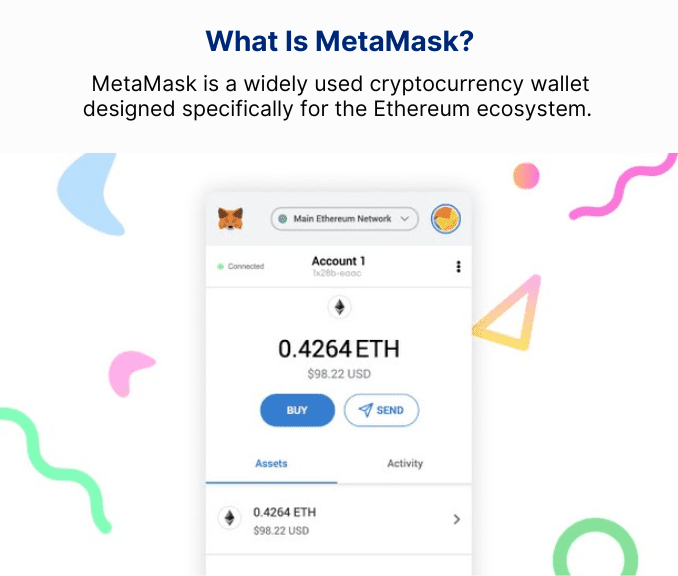
Over 30+ million users rely on MetaMask because:
- It’s free and easy to set up
- It works across major browsers and mobile devices
- It’s compatible with nearly every Ethereum-based dApp
- It gives users full control over their assets
- It is open-source and backed by ConsenSys, a major Web3 company
MetaMask is often the first step for beginners entering the blockchain world—whether they want to try out NFTs, start trading tokens, explore DeFi, or simply learn how digital wallets work.
If you’re a business looking to launch your own crypto wallet or Web3 platform that integrates seamlessly with MetaMask, we can help you build it from the ground up.
MetaMask Key User Metrics (2024‑2025)
| Metric | Value | Notes |
| Monthly Active Users (MAU) | ~30 million | Mid‑2025 estimate |
| Supported Blockchains | 11+ networks | Multi‑chain support in 2025 |
| Swap Fee | 0.875 % | In‑wallet swaps fee per transaction |
Want A Powerful dApp That Works Seamlessly With MetaMask?
Key Features of MetaMask
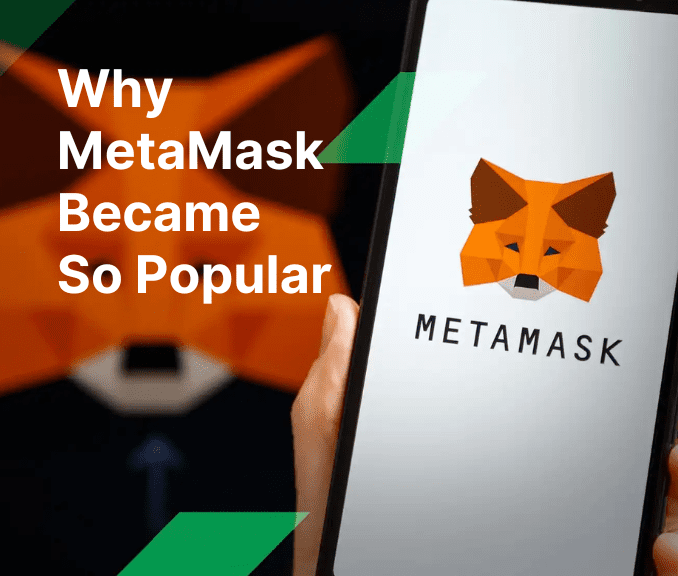
MetaMask has grown far beyond just a basic Ethereum wallet. As Web3 adoption expands, the MetaMask Apps and browser extension now offer a powerful set of features designed for both beginners and advanced users.
- Multi-Platform Availability
You can use MetaMask almost anywhere:
Browser Extension: Chrome, Brave, Firefox, Edge
Mobile App: Android & iOS
This means you can access your crypto and Web3 apps at home, at work, or on the go.
- Supports ETH, ERC-20, and ERC-721 Tokens
MetaMask acts as a secure vault for your Ethereum ecosystem assets:
- ETH (native token)
- ERC-20 tokens (USDT, USDC, APE, LINK, etc.)
- ERC-721 NFTs (art, gaming assets, collectibles)
Everything appears in one clean interface, and new tokens can be added in seconds.
- Built-In Crypto Swaps
MetaMask lets you swap tokens directly inside the wallet without using an external exchange.
You can trade ETH for any ERC-20 token instantly, with MetaMask automatically finding the best price through multiple decentralized exchanges.
- Easy dApp Connectivity
Connecting to a Web3 app is as simple as clicking “Connect Wallet” and choosing MetaMask.
This is the feature that made the MetaMask Wallet so popular—it transforms your browser into a Web3-ready browser instantly.
- Secure Account Management
MetaMask stores private keys locally on your device, not on a server. With strong password protection, seed phrase recovery, and hardware wallet support (Ledger, Trezor), it gives you high-level security for managing digital assets.
- Custom Network Support
You can add and switch networks like:
- Ethereum Mainnet
- Testnets
- Polygon
- Avalanche
- BNB Chain
- and many more
This flexibility is essential for developers, NFT creators, and DeFi users.
- NFT and Portfolio Tracking
MetaMask now includes a clean Portfolio View, allowing you to track:
- All your tokens
- All your NFTs
- Activity and balances
- Assets across multiple networks
- Everything is displayed in one simple dashboard.
If you’re building a Web3 dApp, NFT marketplace, or crypto platform, our development team can help you reach users worldwide with a smooth MetaMask integration.
Turn Your Web3 Vision Into Reality With TechBuilder
How MetaMask Works
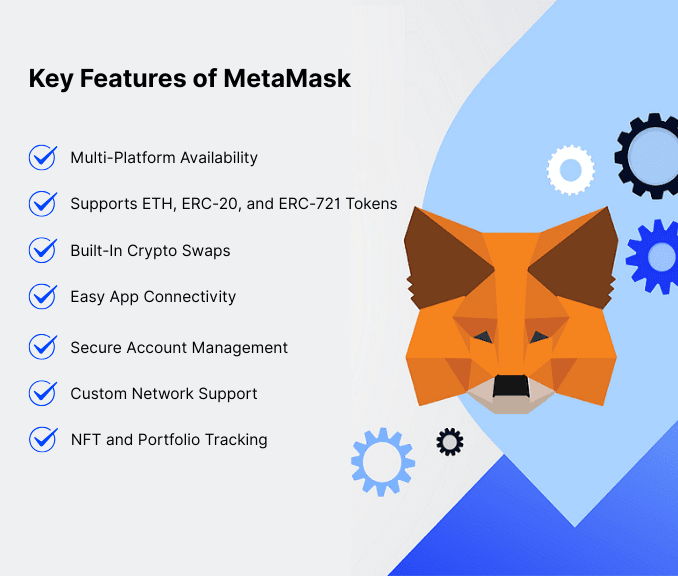
To understand how the MetaMask Wallet works, imagine it as a secure digital key that unlocks different parts of the blockchain. You don’t have to download the entire Ethereum blockchain or run a node — MetaMask connects you instantly.
Here’s how it actually works in the background:
- MetaMask Stores Your Keys Securely
When you create a MetaMask Wallet, it generates:
A public address → This is what you share to receive crypto.
A private key → This proves you own the wallet and can move your funds.
Your private key never leaves your device. MetaMask doesn’t store it, and no one else can access it unless you share your seed phrase.
- MetaMask Signs Transactions for You
Whenever you send crypto, buy an NFT, or interact with a Web3 app, MetaMask prepares a transaction for the blockchain. You simply click Confirm, and MetaMask signs the transaction using your private key. This is why MetaMask is called your Web3 identity—it confirms that you are the one acting.
- Injects Web3 Into Your Browser
When you install the MetaMask Extension, it adds special Web3 code inside your browser.
This allows websites (like NFT marketplaces or DeFi apps) to detect your wallet and interact with the blockchain.
That’s why sites show:
“Connect Wallet → MetaMask” and instantly open your extension to connect.
- MetaMask Connects You to Different Networks
Instead of being stuck with one blockchain, MetaMask can switch networks easily:
- Ethereum Mainnet
- Polygon
- BNB Chain
- Arbitrum
- Optimism
- Custom RPC networks
This makes the MetaMask App one of the most flexible multi-chain wallets available today.
- Easy Interaction With dApps
MetaMask acts as the “middle layer” between you and decentralized apps.
It handles:
- Login
- Transaction approval
- Reading your wallet balance
- Viewing your NFTs
- Signing smart contract actions
Everything happens with a click, keeping Web3 simple—even for beginners. If you want your Web3 product to work seamlessly with MetaMask, our team can build and integrate everything end-to-end.
How to Install and Set Up MetaMask
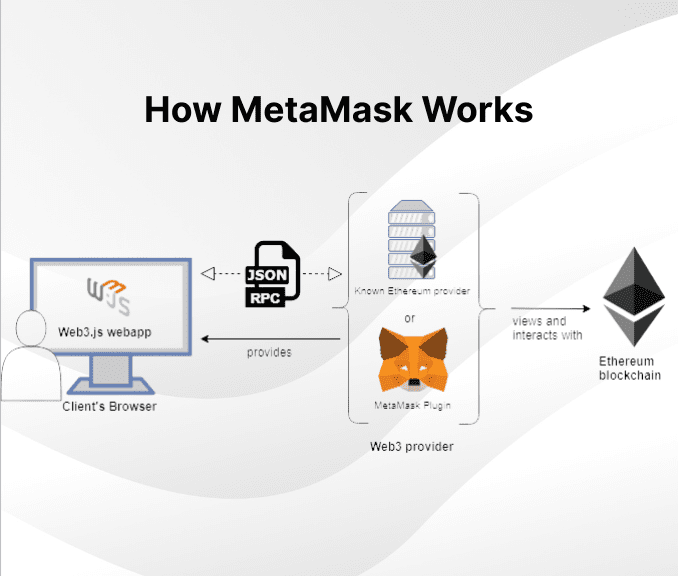
Setting up MetaMask is one of the easiest parts of getting started with Web3. You can install it on your browser or download the MetaMask App on mobile. Here’s a simple step-by-step guide.
- Install the MetaMask Extension
Go to the official MetaMask website (metamask.io) and choose the browser you use:
- Chrome
- Brave
- Firefox
- Edge
- Click Install Extension, and MetaMask will be added to your browser toolbar.
Tip:
Always double-check that you’re downloading from the official site to avoid fake versions.
- Create a New Wallet
Once installed, MetaMask will show two options:
- Create a Wallet
- Import Existing Wallet
- Choose Create a Wallet if this is your first time using MetaMask.
- Set a Strong Password
- You’ll be asked to create a password.
- This password protects your wallet on your device, but it’s not your recovery method.
- Choose something strong, unique, and not easy to guess.
- Save Your Secret Recovery Phrase
This is the most important step.
MetaMask will show you a 12-word Secret Recovery Phrase (Seed Phrase).
This phrase can:
Recover your wallet if you forget your password
Restore your MetaMask on any device
Give full access to your funds
Never:
- Share the phrase with anyone
- Store it online
- Screenshot it
Always:
- Write it down
- Store it somewhere safe
- Keep it offline
Anyone with your seed phrase can take your crypto—so treat it like your digital bank vault key.
- Start Using Your MetaMask Wallet
Once you’ve confirmed your seed phrase, your wallet is ready.
You can now:
- Receive ETH
- Add tokens
- Connect to dApps
- View or buy NFTs
- Explore Web3 apps
- Switch networks
Your MetaMask is officially set up and ready to use.
If you’re building your own Web3 app or blockchain solution, we can help you design secure wallet onboarding flows just like MetaMask.
How to Use MetaMask

Using MetaMask is easier than it sounds. Once your wallet is set up, you can interact with the entire Web3 ecosystem—send and receive crypto, trade tokens, explore NFTs, and connect to decentralized apps (dApps). Here’s a detailed guide:
- Adding Funds to Your Wallet
You can add crypto to MetaMask in two main ways:
- Receive from another wallet or exchange: Simply copy your wallet address and share it with the sender.
- Buy crypto directly through MetaMask: Use integrated services like Wyre or Transak to purchase ETH with your card.
Tip: Always click “Add Token” if you’re receiving a new ERC-20 token so it appears in your wallet.
- Sending Crypto
To send Ethereum or tokens:
- Open your MetaMask wallet.
- Click “Send”.
- Enter the recipient’s Ethereum address.
- Specify the amount.
- Adjust the gas fee if needed.
- Click Confirm.
Transactions are processed on the blockchain, and MetaMask keeps the process secure and transparent.
- Connecting to dApps
MetaMask acts as your bridge to Web3 apps:
- Visit any dApp (OpenSea, Uniswap, Aave, or a blockchain game).
- Click “Connect Wallet”.
- Select MetaMask.
- Approve the connection in your wallet.
- Now, you can buy, sell, trade, stake, or participate in governance directly through the dApp.
- Managing Networks and Assets
MetaMask allows you to:
- Switch between networks like Ethereum, Polygon, BNB Chain, Avalanche, and custom networks.
- Track all your crypto and NFT assets in one place.
- Add tokens or NFTs that aren’t automatically listed.
- MetaMask makes exploring Web3 intuitive and secure, giving you full control of your digital assets.
If you’re building a Web3 platform or dApp, TechBuilder.ai can create seamless MetaMask integration so your users have the same smooth experience.
Pros and Cons of MetaMask
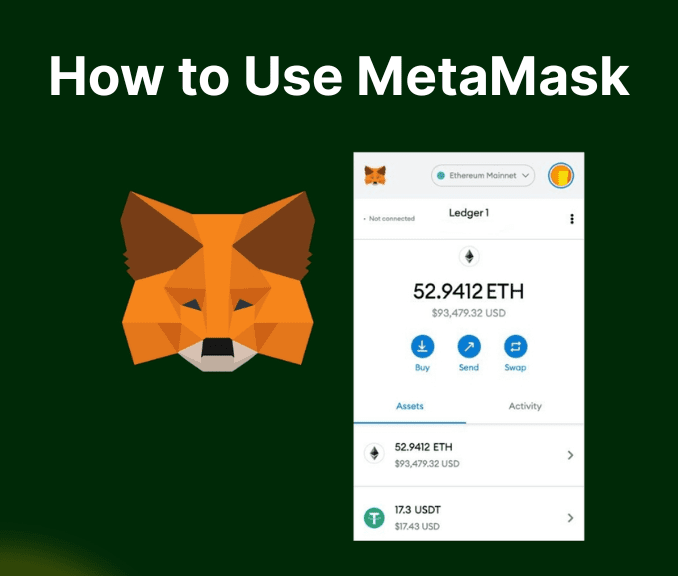
Like any tool, MetaMask has strengths and limitations. Understanding these helps you use it safely and effectively.
Pros
- User-Friendly: Easy for beginners to set up and use.
- Widely Supported: Works with most Ethereum-based dApps and DeFi platforms.
- Full Control: You own your private keys and crypto.
- Multi-Platform: Available as a browser extension and mobile app.
- Open Source: Transparent code that developers and security experts can audit.
- Multi-Chain Support: Works on Ethereum, Polygon, BNB Chain, Avalanche, and custom networks.
Cons
- Gas Fees: Transactions depend on network congestion and can be expensive.
- Not a Hardware Wallet: For large crypto holdings, a hardware wallet is safer.
- Seed Phrase Responsibility: Losing your secret recovery phrase can mean losing access to your funds.
- Phishing Risks: Fake websites may try to steal your information—always verify URLs.
- MetaMask balances simplicity, security, and accessibility, making it ideal for beginners and experienced users alike.
If you want to launch a secure blockchain app or crypto wallet, TechBuilder.ai can help you build it with all the best practices used by MetaMask.
The Future of MetaMask in 2025 and Beyond
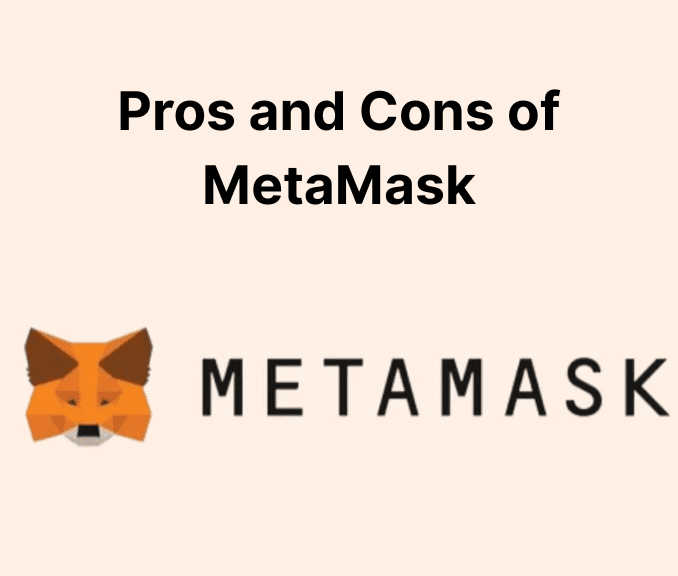
MetaMask continues to evolve as the gateway to Web3, and 2025 promises even more innovation for users and developers alike. Here’s what the future holds:
- Increased Multi-Chain Support
MetaMask is expanding beyond Ethereum, Polygon, and BNB Chain. Expect support for more layer-2 solutions and emerging blockchain networks, making it even easier to manage assets across multiple chains in one wallet.
- Enhanced Security Features
Security remains a top priority. Upcoming updates are expected to include advanced phishing protection, better recovery options, and optional biometric authentication in mobile apps for added convenience.
- Institutional & Enterprise Adoption
MetaMask Institutional is gaining traction with businesses and institutional investors. Expect tools tailored for high-volume users, compliance, and enterprise-grade security.
- Easier Web3 Integration for Developers
Developers will have better tools, SDKs, and APIs for integrating MetaMask with dApps, NFT marketplaces, DeFi platforms, and gaming apps, ensuring a smoother experience for users.
- Continued Role in DeFi, NFTs, and Gaming
As Web3 adoption grows, MetaMask will remain the go-to wallet for NFTs, DeFi, and blockchain-based gaming. Its reputation as a secure, reliable, and flexible wallet ensures it will continue to lead the market.
If you’re looking to launch a next-generation blockchain app or integrate MetaMask into your Web3 platform, TechBuilder can help you bring your vision to life.
Launch Your Next-Generation Blockchain App With Our Skilled Development Team.
Final Thoughts
MetaMask is more than just a wallet—it’s your gateway to the decentralized internet. From beginners exploring their first NFTs to advanced users managing multi-chain assets, MetaMask provides the tools, security, and flexibility to make Web3 accessible to everyone.
By understanding how MetaMask works, setting it up correctly, and learning how to use it safely, anyone can confidently participate in the Web3 ecosystem. Whether you want to send ETH, trade tokens, mint NFTs, or explore DeFi, MetaMask gives you the freedom and control to navigate the blockchain world securely.
If you want to create a custom Web3 app or crypto wallet, TechBuilder can help you design a solution that works seamlessly with MetaMask and meets the highest standards of security and usability.
FAQ’s
- What is MetaMask?
MetaMask is an Ethereum wallet that allows you to store, send, and receive ETH and other ERC-20/ERC-721 tokens. It also acts as a gateway to decentralized applications (dApps).
- Is MetaMask Safe?
Yes, MetaMask is secure if you protect your private keys and seed phrase. It never stores your private keys on servers, and you control access to your funds.
- Can I use MetaMask on mobile?
Yes! MetaMask has a mobile app available for both iOS and Android devices, in addition to its browser extension.
- What can I do with MetaMask?
You can send/receive crypto, buy tokens, trade on decentralized exchanges, mint or view NFTs, and connect to Web3 apps and games.
- Can I switch networks on MetaMask?
Yes, MetaMask supports multiple networks, including Ethereum, Polygon, BNB Chain, Avalanche, Arbitrum, and custom networks.
- What happens if I lose my seed phrase?
If you lose your seed phrase, you lose access to your wallet. Always store it safely offline and never share it with anyone.