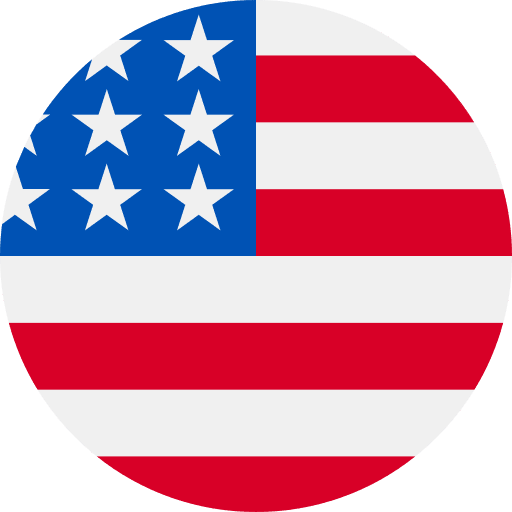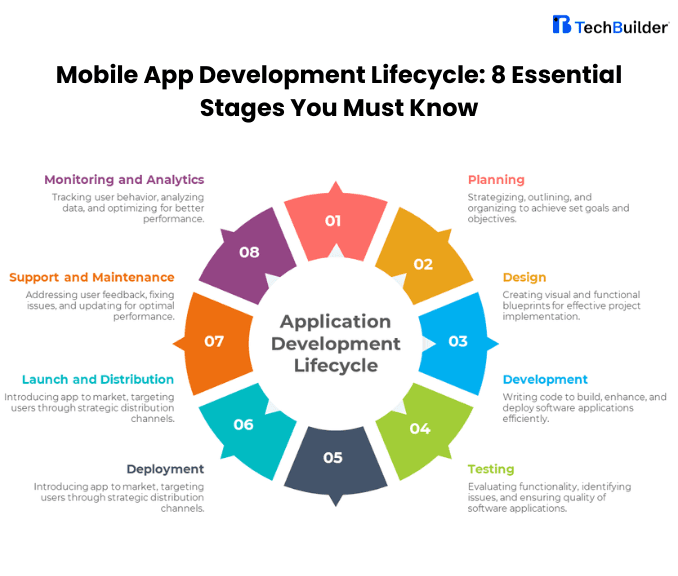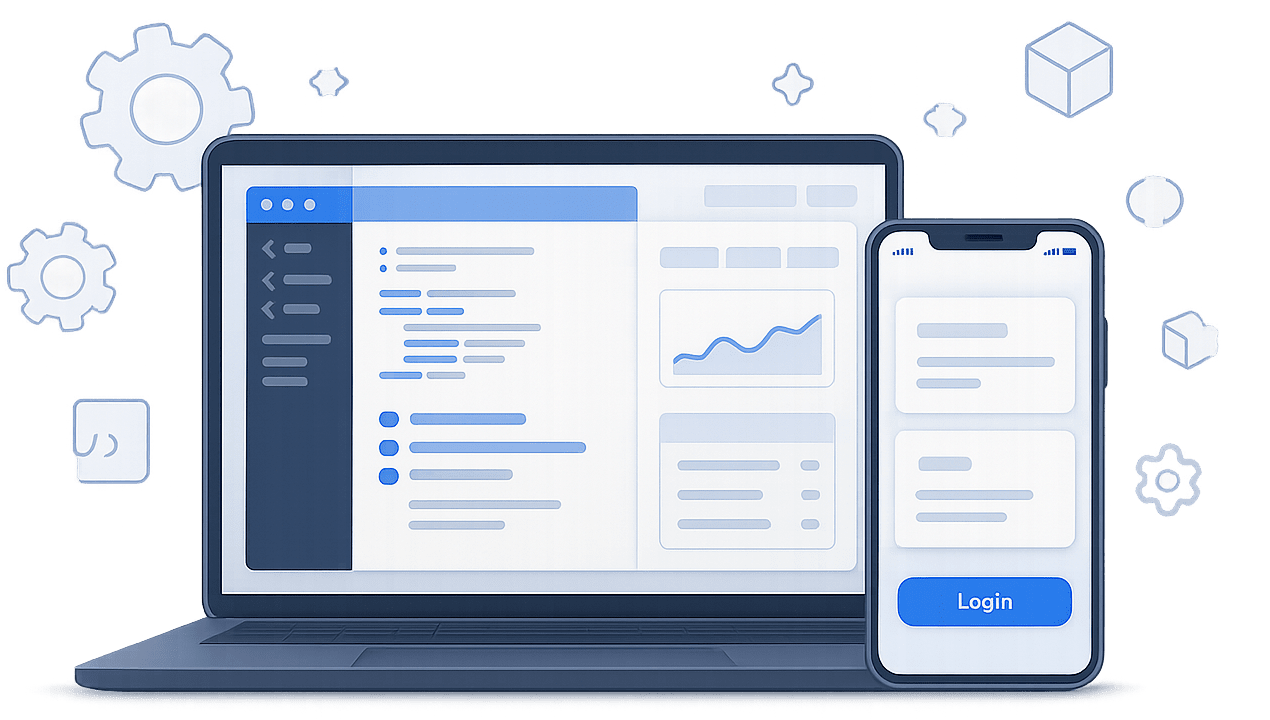Bringing a mobile app idea to life is exciting—but without a clear process, it can also become overwhelming, expensive, and full of unexpected delays. Whether you’re a startup founder, a business owner exploring digital solutions, or someone building their first product, understanding the mobile app development lifecycle is the key to building apps faster, smarter, and with fewer mistakes.
Think of the lifecycle as a roadmap. It guides your journey from the moment you define the idea to the moment your app reaches real users—and continues to evolve with updates, improvements, and performance enhancements.
In today’s digital world, users expect apps to be fast, intuitive, and available across multiple platforms. That means development isn’t just about writing code—it’s about research, design, strategy, testing, optimization, and continuous improvement.
If you want your app to succeed, following a structured Mobile App Development Process is non-negotiable. And that’s exactly what we’ll break down in this guide.
Have An App Idea But Don’t Know Where To Start?
TechBuilder guides you through every stage of the mobile app development lifecycle—from planning and UI/UX design to development, testing, and launch.
What is Mobile App Development?
Mobile App Development is the end-to-end process of building software applications that run on mobile devices like smartphones and tablets. This process includes planning, designing, coding, testing, launching, and maintaining the app on platforms like iOS, Android, or cross-platform frameworks such as Flutter or React Native.
But here’s the part many people misunderstand:
It isn’t just about development—it’s about creating a product that solves real problems, delivers a great user experience, and scales as your business grows.
A successful mobile app involves multiple key phases, including:
- Understanding user needs
- Designing functional and intuitive experiences
- Writing scalable code
- Testing across devices
- Publishing and optimizing the app after launch
This is why having a clear understanding of the Stages of Mobile App Development is crucial before writing the first line of code.
Whether you’re building a ride-hailing app, an eCommerce platform, a food delivery system, or any custom solution—the lifecycle ensures your app moves from idea → prototype → launch → growth in a structured way.
Want to Know the Stages of Mobile App Development?
TechBuilder guides you through each phase—planning, development, testing, and launch—with a clear and structured roadmap to move your app forward.
Stages Of Mobile App Development
Now that we understand what mobile app development is, let’s walk through the actual journey of building an app from scratch. The Mobile App Development Lifecycle is typically divided into eight stages, each serving a unique purpose—from shaping the idea to launching the final product.
These stages help teams work in a structured, predictable way instead of jumping straight into coding and hoping everything works out. When you follow a defined process, development becomes faster, more cost-efficient, and more aligned with your goals, users, and business model. Let’s start with the very first stage—where every great app begins.
Stage 1: Ideation and Conceptualization
The first stage focuses on defining the core purpose of the app and identifying the problem it aims to solve. This involves understanding the target audience, analyzing competitors, and validating whether there is market demand for the product.
During this phase, you outline the app’s value proposition, primary use cases, and business objectives. The output of this stage typically includes the initial feature list, user personas, market insights, and a clear product vision. Many projects also begin with an MVP approach, prioritizing essential features required for the first release.
A strong ideation phase ensures that development begins with direction, clarity, and measurable goals rather than assumptions.
Stage 2: Requirements Gathering and Technical Feasibility
Once the idea is validated, the next step is defining how the app will function from both a business and technical perspective. This stage translates the concept into structured documentation and determines the technical approach required to build the app.
Key decisions include platforms (iOS, Android, or cross-platform), tech stack selection, backend architecture, third-party integrations, and non-functional requirements such as scalability, security, and performance.
The output of this stage often includes technical documentation, feature specifications, data models, system architecture, and user journey flows. This ensures developers and designers have a reliable blueprint before development begins.
This phase reduces risks by validating that the app can be built within the intended timeline, budget, and technological constraints.
Stage 3: Wireframing and UX Prototyping
After defining requirements, the next step is visualizing how users will navigate and interact with the app. This stage focuses on creating wireframes and interactive prototypes that map out the app’s layout, hierarchy, user flow, and functionality before any design or development begins.
Wireframes serve as structural blueprints, outlining screen layouts, content placement, and navigation paths. They help stakeholders understand how the app will work without getting distracted by design elements such as colors or typography.
Prototyping goes a step further by creating clickable user flows that simulate real interactions. This allows teams to validate usability, gather feedback, and refine the experience early—reducing rework during development.
A strong wireframing and prototyping phase ensures the app is intuitive, user-centric, and aligned with user goals before moving into visual design.
Stage 4: UI/UX Design
Once the structure and user flows are finalized, the next step is transforming wireframes into a polished visual interface. This stage focuses on both User Experience (UX) and User Interface (UI) to ensure the app is not only functional but visually engaging and easy to use.
UX design ensures that interactions are seamless and user journeys are optimized for efficiency and clarity. UI design adds the visual elements such as typography, color palettes, iconography, spacing, animations, and branding to create a cohesive look and feel.
During this phase, designers produce high-fidelity mockups, design systems, style guides, and developer-ready assets that define how the final product will appear across all screens and devices.
An effective UI/UX design phase results in an app that is aesthetically consistent, accessible, intuitive, and aligned with platform guidelines—improving user satisfaction and retention post-launch.
Stage 5: Development and Engineering
With finalized designs and technical plans in place, development officially begins. This stage involves converting design assets, requirements, and architecture into fully functional code. Development is typically divided into two main components:
Frontend development focuses on everything users interact with—screens, animations, navigation, user input, and UI elements. Backend development handles the server-side logic, databases, authentication, APIs, security layers, and performance infrastructure.
Most teams follow an Agile development approach, releasing features in sprints and continuously integrating updates rather than building everything at once. This allows faster iteration, early testing, and more flexibility as requirements evolve.
Depending on the strategy validated earlier, the app may be built using:
Native development (Swift, Kotlin) for maximum performance
Cross-platform frameworks (Flutter, React Native) for faster development and shared codebases
Hybrid or PWA solutions for web-first use cases
By the end of this stage, the app transitions from static designs into a working product with core features, backend connectivity, and a functional user interface ready for testing.
Stage 6: Testing and Quality Assurance
Once development begins producing working builds, testing becomes critical to ensure the app performs smoothly across real devices, platforms, and network conditions. This stage identifies bugs, performance issues, UI inconsistencies, and security vulnerabilities before launch.
Testing typically includes multiple layers, such as:
- Functional Testing — verifying that every feature works as intended
- Performance Testing — ensuring smooth speed, load capacity, and responsiveness
- Compatibility Testing — checking behavior across devices, OS versions, and screen sizes
- Security Testing — protecting user data, API access, and authentication flows
- Usability Testing — assessing user experience and identifying friction points
Automated scripts and testing tools are often used for repeated tasks, while manual testing ensures nuanced UX issues are identified.
After internal testing, many products also undergo beta testing, where selected real users provide feedback before public release. This provides insights on real-world usage, market perception, and feature improvements.
A strong QA cycle ensures the app is stable, secure, and ready for deployment—reducing post-launch issues and improving user trust.
Stage 7: Deployment and App Store Launch
Once the app is tested, refined, and stable, it’s ready for deployment. This stage focuses on preparing the app for public release and publishing it to platforms such as the Apple App Store and Google Play Store.
Before launching, developers generate production builds, set up backend environments, configure security certificates, and finalize deployment pipelines. Each store has its own review guidelines, requirements, and approval processes, including policies related to content, UX, data privacy, and monetization.
A strong launch plan includes:
- Store listings with optimized descriptions, keywords, screenshots, and preview videos
- App Store Optimization (ASO) to improve visibility and downloads
- Versioning and release notes to track updates
- Launch campaigns using email, social media, or landing pages to drive initial traffic
Once approved, the app becomes available to users globally or within targeted regions. Analytics tools are also integrated at this stage to track performance, engagement, and user behavior from day one.
A successful launch is not just about publishing the app—it’s about ensuring users can discover, download, and experience the product seamlessly.
Stage 8: Maintenance, Updates, and Scaling
The lifecycle doesn’t end after launch—this is where long-term growth begins. As users engage with the app, real-world feedback, analytics, and performance metrics guide continuous improvements.
Maintenance includes fixing bugs, releasing UI/UX enhancements, updating security layers, and optimizing performance for new devices and operating system versions. As the user base grows, the app may require scaling strategies such as database optimization, load balancing, and new infrastructure.
This stage also focuses on product evolution:
- Adding new features based on user demand
- Improving retention through better onboarding and UI flows
- Enhancing monetization models and engagement strategies
- Refining the roadmap based on market trends
Consistent updates and long-term support are crucial for keeping users engaged and ensuring the app continues to be relevant in a competitive market.
Ready to Build, Launch, and Scale Your App?
TechBuilder builds production-ready mobile apps and handles deployment, updates, and scaling—helping you launch confidently and grow faster.
Conclusion
Building a successful mobile app is more than just writing code—it’s a strategic process that moves through defined stages, from ideation and validation to design, development, testing, deployment, and long-term optimization. Following a structured Mobile App Development Lifecycle ensures that every decision is informed, user-focused, and aligned with the app’s goals.
Whether you’re launching an MVP or scaling a complex product, each stage plays a critical role in delivering a secure, intuitive, and high-performing mobile experience. With the right planning, technology, and execution, transforming an idea into a fully functional app becomes not just achievable—but scalable.
If you’re ready to bring your app idea to life, a clear roadmap is the first step.
FAQ
- How long does mobile app development take?
Timelines vary depending on complexity, features, and platforms. Simple apps may take 3–4 months, while large-scale applications can take 6–12 months or more.
- Do I need both iOS and Android versions?
You can launch on one platform first to reduce cost and validate traction, or choose cross-platform development to build for both simultaneously.
- What is the cost of mobile app development?
Costs depend on features, design complexity, integrations, and scalability requirements. MVPs typically cost less, while enterprise apps require a larger investment.
- Can I update my app after it’s launched?
Yes—maintenance, improvements, and new features are ongoing parts of the Mobile App Development Lifecycle.
- What type of apps does TechBuilder develop?
We build custom apps for startups, SaaS platforms, marketplaces, logistics, fintech, e-commerce, and industry-specific workflows.