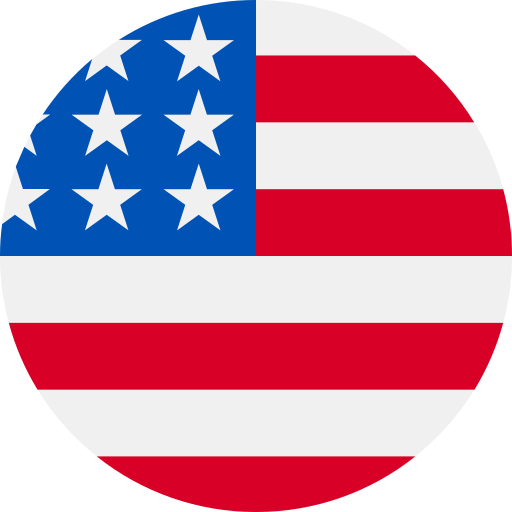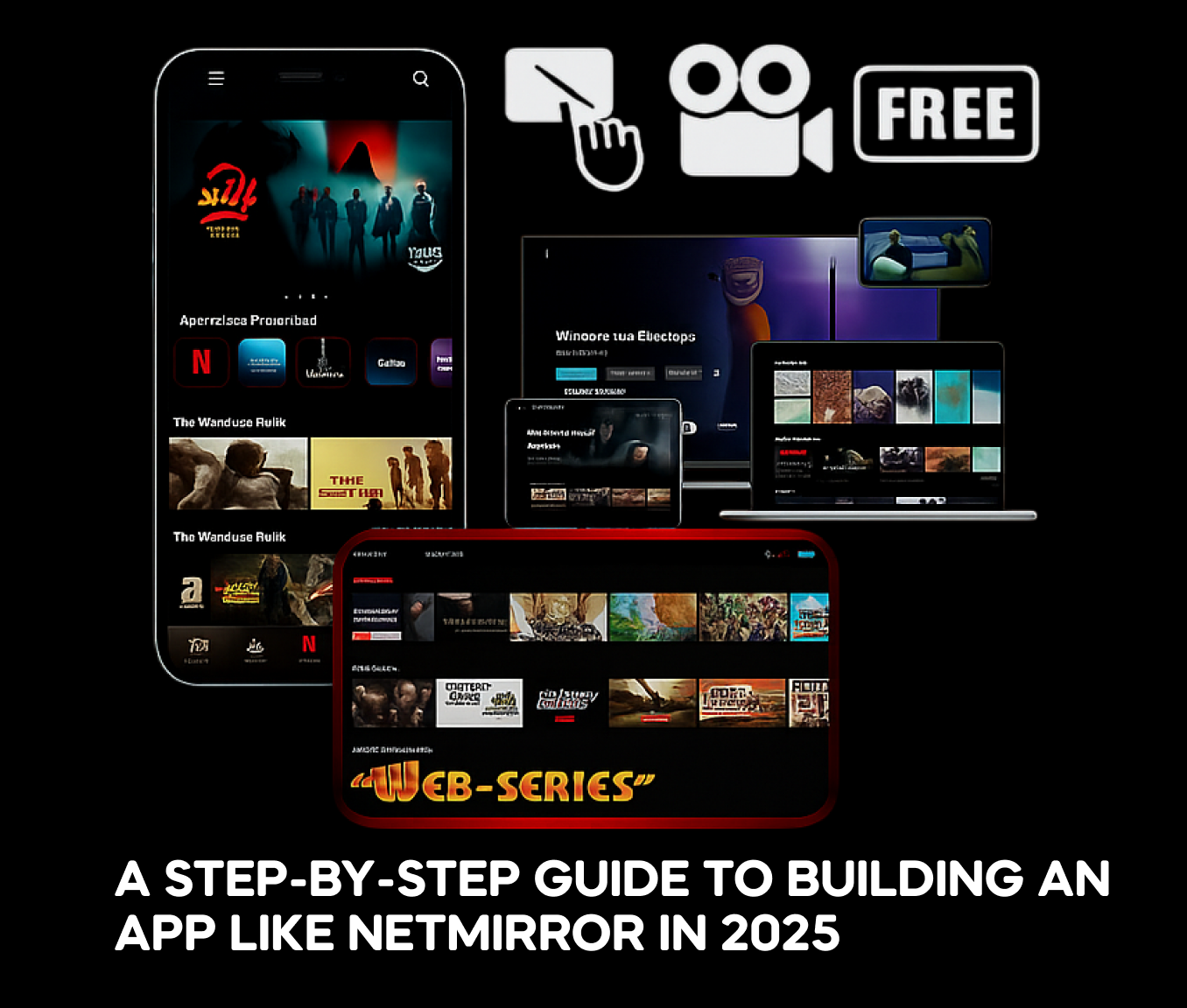How to Develop an App Like NetMirror – A Step-by-Step Guide
In the contemporary digital age, where work from home, online collaboration, and cross-device interactions are on the rise, applications that make connectivity easier are sought after. One such group of applications is remote access and screen mirroring applications. NetMirror is one such application among them that has gained popularity in terms of delivering features that enable users to share screens, remotely control devices, and effortlessly transfer data across platforms.
If you are a developer, entrepreneur, or tech enthusiast considering creating an app like NetMirror, it is important to know the ins and outs of the process, features, and costs involved. A great app can serve millions of users while generating a reliable revenue stream from subscriptions, premium services, and enterprise solutions.
In this guide, we’ll dissect each essential part of creating an app like NetMirror. From learning the technology it uses to the App Like NetMirror development cost, this step-by-step guide is meant to guide you, from idea to a fully functioning, user-friendly application.
When you’re done reading this article, you’ll have the following information:
- The most important features your app will need to stand out in the market.
- The optimum technology stack to use for creating a scalable app.
- How to design, plan, and release your app successfully.
- How much might it cost to create an app similar to NetMirror?
- Methods to make money from your app and differentiate it.
Looking To Build An App Like Netmirror?
What Is NetMirror and How Does It Work
To effectively design an app like NetMirror, it’s important to understand first what NetMirror does, its main features, and why users like it so much.
NetMirror is a general-purpose application meant mainly for screen mirroring, remote device management, and cross-platform connectivity without any issues. It allows users to project the screen of a device onto another device in real-time, which makes it perfect for presentations, remote support, learning sessions, and collaborative work.
How NetMirror Works?
- Device Pairing:
The first one is to connect devices. NetMirror employs techniques – such as Wi-Fi, Bluetooth, or a trusted local network to connect devices. Upon connection, the devices will be able to exchange and share screen information effectively.
- Screen Mirroring:
The central capability of NetMirror is its ability to mirror the screen of one device to another. This can be used to mirror a smartphone or tablet screen onto a PC, TV, or other devices without any lag. Real-time mirroring means that activity performed on the source device is immediately displayed on the target device.
- Remote Control:
In addition to mere viewing, NetMirror provides remote control of the mirrored device. This comes in handy for IT support, collaborative work, or controlling devices remotely. Navigation through apps, opening files, and conducting operations can be done without direct access to the device.
- Cloud Integration:
NetMirror frequently gets combined with cloud storage services, such that users can access files, documents, and media from any device without any hassle. This makes data sharing convenient and secure, thus boosting productivity.
- Security & Privacy:
A successful application like NetMirror provides end-to-end encrypted data transfer and secure authentication for the device. This prevents illegal access and keeps users’ data private, which is a major concern for both personal and commercial users.
Why Users Love NetMirror?
- Cross-Platform Compatibility: Works with Windows, macOS, Android, and iOS.
- High performance: Low latency enables seamless mirroring and interaction.
- User-Friendly Interface: Even non-technical persons can easily navigate the UI.
- Versatility: Ideal for business presentations, remote learning, IT help, and personal use.
Understanding these essential functions is important prior to engaging in developing an app, such as NetMirror. Copying these functions with exclusive enhancements can make your app unique in a crowded marketplace.
Why Build an App Like NetMirror
The market demand for apps such as NetMirror is increasing at an exponential rate with the development of remote work, online learning, and cross-device collaboration. Creating an app similar to NetMirror can be a very lucrative business if done strategically. Here’s why investing in such an app is a sound idea:
- High Market Demand
With today’s global connectivity, users and companies alike are in perpetual pursuit of solutions that make device connectivity easy. Remote workers must connect office PCs at home, educators need to share screens with students, and companies need effective collaboration solutions. An application such as NetMirror responds to these demands explicitly, with silky-smooth cross-device interaction.
- Cross-Platform Versatility
A successful screen mirroring application is capable of functioning on several platforms – Windows, macOS, Android, and iOS. People appreciate convenience, and an application that can function easily on various devices has a competitive advantage. By being multi-platform compliant, your application can reach a larger base and drive user engagement.
- Revenue Potential
Monetization avenues for applications such as NetMirror are vast. Freemium functionality, subscription plans, enterprise licensing, and in-app purchases provide several avenues for income generation. Companies are specifically ready to pay for trustworthy remote access and collaboration solutions – and this presents a profitable niche.
- Brand Recognition and Innovation
Developing an app like NetMirror is not only a matter of copying features – it’s a chance to make something new. Introducing different functionalities – like AI-based device detection, greater security, or easier use – can make your app stand out. A stylishly crafted app signals credibility and generates brand recall – in a crowded marketplace.
- New Trends in Remote Work and Digital Collaboration
Global trends – show a long-term increase in remote work, online learning, and virtual meetings. Tools for efficient screen sharing and device control are more important than ever. By creating an app like NetMirror, you are joining a market that is aligned with future digital trends, ensuring relevance and demand for years to come.
Core Features to Include in an App Like NetMirror
To design a successful software comparable to NetMirror, it is necessary to identify the essential elements that allow the app to be functional, user-friendly, and safe. Here’s a thorough list of characteristics that need to be included
- Screen Mirroring & Casting
This is the central purpose of any NetMirror-like application. The users must be able to mirror their device screens onto other devices in real time. This should be seamless, with as little lag as possible, so that it seems natural and responsive when used.
- Multi-Device Compatibility
Your program must be compatible with multiple operating platforms, including Android, iOS, Windows, and macOS. This allows users to connect their smartphones, tablets, and computers without any issues of compatibility issues. Cross-platform support significantly increases your app’s adoption rate.
- Low-Latency Connection
Performance is crucial. To create a smooth experience, real-time screen mirroring should have little lag. Increased backend performance and stability will improve customer satisfaction and reduce drop-offs.
- Secure Data Transmission
Security and privacy are critical. Your app must use end-to-end encryption while transmitting data. Use secure authentication mechanisms – such as OAuth 2.0 or two-factor authentication- to restrict device access to authorized users.
- Remote Control Features
Allowing users to remotely operate a linked gadget is an important distinction. Users must be able to navigate apps – launch files, and perform basic tasks – on the mirrored device. This capability is particularly useful for IT support, presentations, and remote diagnosis.
- Cloud Integration and File Sharing
Cloud connectivity enables users to share, back up, and view documents – from any connected device. This improves the app’s adaptability and productivity.
- User Authentication and Access Management
Enterprise users require secure logins and role-based access controls. This function secures sensitive data and device access- resulting in increased adoption and confidence.
- Premium Features
Offer extra functions for premium users-such as an ad-free experience.
- Priority assistance
- Advanced Remote Control Features
- Improved security settings
- Simple UI/UX
Should be simple and user-friendly. Users should be able to effortlessly connect devices, mirror screens, and access functions. Making usability a priority allows both technical and nontechnical users to effectively utilize the app.
Through carefully incorporating these features, your app is able to provide a secure, seamless, and engaging experience, laying the ground for a successful product within the screen mirroring industry.
Step-by-Step Development Process
Creating an app-such as NetMirror, requires several stages- each of which is indispensable to making the app functional, scalable, and user-friendly. With a systematic approach, not only is the risk of development minimized-but on-time delivery and improved ROI are also ensured.
Step 1 – Market Research & Competitor Analysis
Prior to development, carry out extensive research to learn about your target market and market trends. Examine current apps such as NetMirror to find out –
- Features that users adore
- Pricing and monetization plans
- This step assists you in developing your unique selling proposition (USP) and ensures that your app meets actual user requirements.
Step 2: Determine Core Features & Functionality
From research, make an extensive list of features your app needs. Prioritize them as follows:
Essential features include –
- screen mirroring, device pairing, and remote control.
- Optional/Advanced features include cloud integration, advanced security, and AI-driven advancements.
- This step establishes the schedule and cost of developing your app, such as NetMirror.
Step 3: UI/UX Design & Prototyping
Create a clean, intuitive interface where users can easily connect devices, mirror screens, and set settings. Create clickable mockups using prototyping tools. Test them using a small group to polish the interface prior to development.
Step 4: Backend Development and API Integration
The backend manages data transport, device communication, and authentication. Some of the major jobs include –
- This includes screen mirroring SDKs and APIs.
- Configuring Real-Time Communication Protocols
- Implementing cloud storage solutions.
- Encrypting data transmission to ensure its security
- This step assures that your application is quick, safe, and scalable.
Step 5: Frontend Development
Implement the app interface according to your designs- using tools such as Flutter or React Native for cross-platform compatibility. Make sure the app is intuitive, responsive, and runs smoothly on any device.
Step 6:Testing & Quality Assurance
Testing is important to detect bugs, performance problems, and security loopholes.
- Functional testing for every feature.
- Load testing for performance at high loads
- Security testing -to ensure data safety
- User testing to ensure that the interface is user-friendly.
- This procedure ensures a high-quality, uniform output.
Step 7: Deployment & App Store Release
Get your app ready for release on Google Play, Apple App Store, or enterprise stores. Optimize app store listings with-
- Detailed titles and metadata.
- Screenshots and demonstration videos.
Step 8: Updates and Maintenance
After launch-provide frequent updates to correct bugs, improve performance, and add new features. Maintenance enables users to remain confident and interact with your application.
Want to Know How Much Your Netmirror-Like App Will Cost?
How Much Does It Cost to Develop an App Like NetMirror
| Development Stage | Market Cost | TechBuilder Cost |
| UI/UX Design | $3,000 – $10,000 | $2,500 – $7,500 |
| Frontend Development | $10,000 – $25,000 | $8,000 – $18,000 |
| Backend Development & API | $15,000 – $40,000 | $12,000 – $30,000 |
| Testing & Quality Assurance | $5,000 – $15,000 | $4,000 – $10,000 |
| Maintenance & Updates | $2,000 – $10,000 | $1,500 – $7,000 |
How to Monetize an App Like NetMirror
Building a high-quality app, such as NetMirror, is just the beginning; revenue is what will make your app successful and sustainable. There are various ways to make money, depending on your target market and business style.
- Subscription Plans
Charging subscription fees every month or year is one of the most popular methods of monetizing an app like NetMirror. Premium features are paid for by users, including:
- Advanced remote control features
- Ad-free usage
- Integration with cloud storage
- Increased security features
Subscriptions make for a consistent, recurring revenue stream, which is particularly valuable for apps used by businesses and enterprise customers.
- Freemium Model
The freemium strategy enables users to access core features at no cost and provides advanced functionality as a paid add-on. For example:
- Free users receive screen mirroring with restricted resolution or duration
- Paid users receive unlimited mirroring, extra settings, and high-priority support
- This strategy enables the attraction of a greater audience while monetizing some free users.
- In-App Purchases
You can provide single or recurring in-app purchases like –
- Premium presentation templates
- More cloud storage
- More device connections
- In-app purchases are particularly successful for experienced tech users -who don’t want to be locked into a subscription.
- Enterprise Licensing
It makes a significant difference when targeting enterprises and organizations. Provide enterprise plans that include:
- Multiple-device management
- Team access and collaboration features
- Advanced security and compliance.
- An enterprise license is often more expensive and might provide a consistent cash stream for your product.
- Advertisement-Based Model
If you choose to keep your app free, integrating ads can generate revenue. Options include:
- Banner ads for free users
- Video ads between sessions
- Sponsored content partnerships
- This model works best when you have a large, active user base.
Why is TechBuilder the Best App Development Company for Developing an App Like NetMirror?
An app like NetMirror needs technical skills, cross-platform expertise, and extensive knowledge of user requirements. Here’s why TechBuilder is the ideal partner for your app development project:
- Full-Stack App Development
TechBuilder offers end-to-end solutions from conceptualization to release that include –
- Market research and competition analysis
- Feature planning and UI/UX design
- Backend and frontend development
- Testing, release, and post-release support
- Cross-Platform Application Expertise
Screen mirroring apps need synchronous real-time communication and safe data transfer. Our developers have experience creating high-performance apps that incorporate:
- Remote control features
- Cloud storage and file exchange
- End-to-end encryption for end-to-end protection
- Cross-Platform Development
We are experts in creating apps that function perfectly across different platforms-iOS, Android, Windows, and macOS. This provides extensive reach to the users and reliable performance.
- Custom Solutions & Scalability
Each app has specific needs. TechBuilder provides customized solutions to suit your business objectives. They design apps with scalability in mind- guaranteeing that your program can accommodate rising user bases and new features over time.
- Proven Track Record & Support
With a successful track record of app launches under their belt, we show reliability and technical prowess. After launch, they offer continued maintenance and feature enhancements to help your app stay competitive.
Ready To Develop A High-Performing Netmirror-Like App?
Conclusion
In today’s digital-first world, developing an app like NetMirror presents a significant opportunity. With the rise of remote working, online education, and virtual teams, customers are constantly looking for reliable solutions to connect devices, share displays, and manage tasks remotely.
By following a methodical development cycle – from market research and feature planning to backend programming, UI/UX design, and testing—you can create a high-performing, scalable, and user-friendly app. Knowledge of the App Like NetMirror development cost allows you to properly organize your money, and smart monetization ensures a consistent income stream.
The main takeaways are:
- Concentrate on core features like screen mirroring, multi-device support, remote control, and cloud connectivity.
- Maximize security and performance – in order to win user confidence.
- Select an appropriate technology stack that can support scalability and cross-platform compatibility.
- Develop a monetization strategy by offering subscriptions, in-app purchases, enterprise licensing, or a freemium model.
Collaborating with a seasoned development firm such as TechBuilder guarantees your app’s timely completion, on budget, and with the level of quality necessary to compete effectively in the marketplace.
Creating an app such as NetMirror is not merely copying around functionalities – it’s about delivering a smooth, secure, and easy-to-use user interface that addresses actual business issues. With proper planning and execution, your app can be a go-to utility for businesses, schools, and general users across the globe.
FAQs
Q1: How long does it take to develop an app like NetMirror?
A: Development typically takes 4–8 months, depending on the app’s complexity, the number of platforms, and the feature set.
Q2: Can a NetMirror-like app be developed for both Android and iOS?
A: Yes. Using cross-platform frameworks like Flutter or React Native, the app can run seamlessly on both Android and iOS devices.
Q3: What is the approximate cost of developing an app like NetMirror?
A: The App Like NetMirror development cost generally ranges from $35,000 to $150,000+, depending on the features, platforms, and complexity.
Q4: How can I monetize a screen mirroring app effectively?
A: Monetization strategies include subscription plans, freemium models, in-app purchases, enterprise licensing, and advertisement-based revenue.
Q5: What features are essential for a NetMirror-like app?
A: Core features include screen mirroring, multi-device compatibility, low-latency connection, remote control, secure data transmission, cloud integration, and user authentication.
Q6: Why should I choose TechBuilder for developing my app?
A: TechBuilder provides end-to-end development, expertise in complex real-time apps, cross-platform compatibility, custom solutions, and ongoing support—ensuring your app meets market expectations and scales effectively.