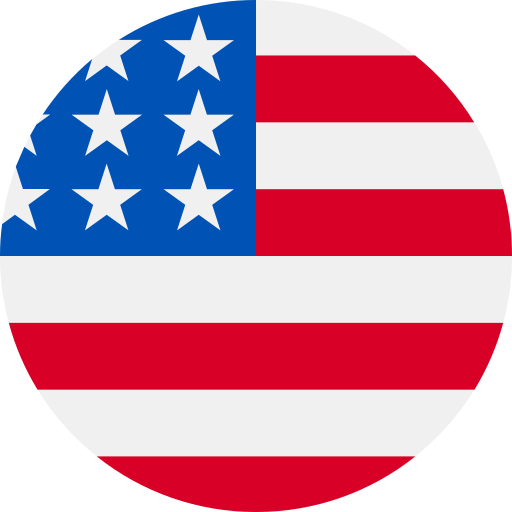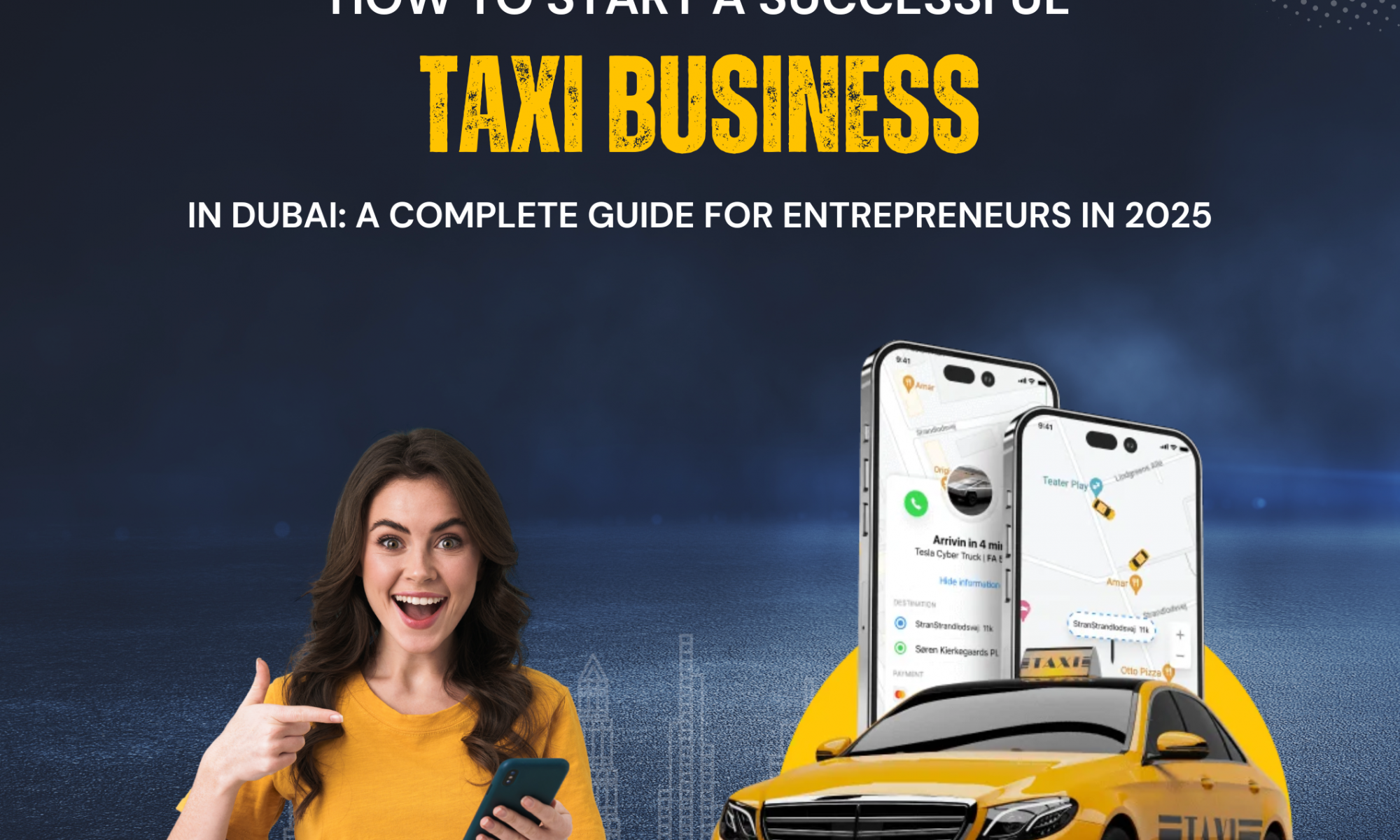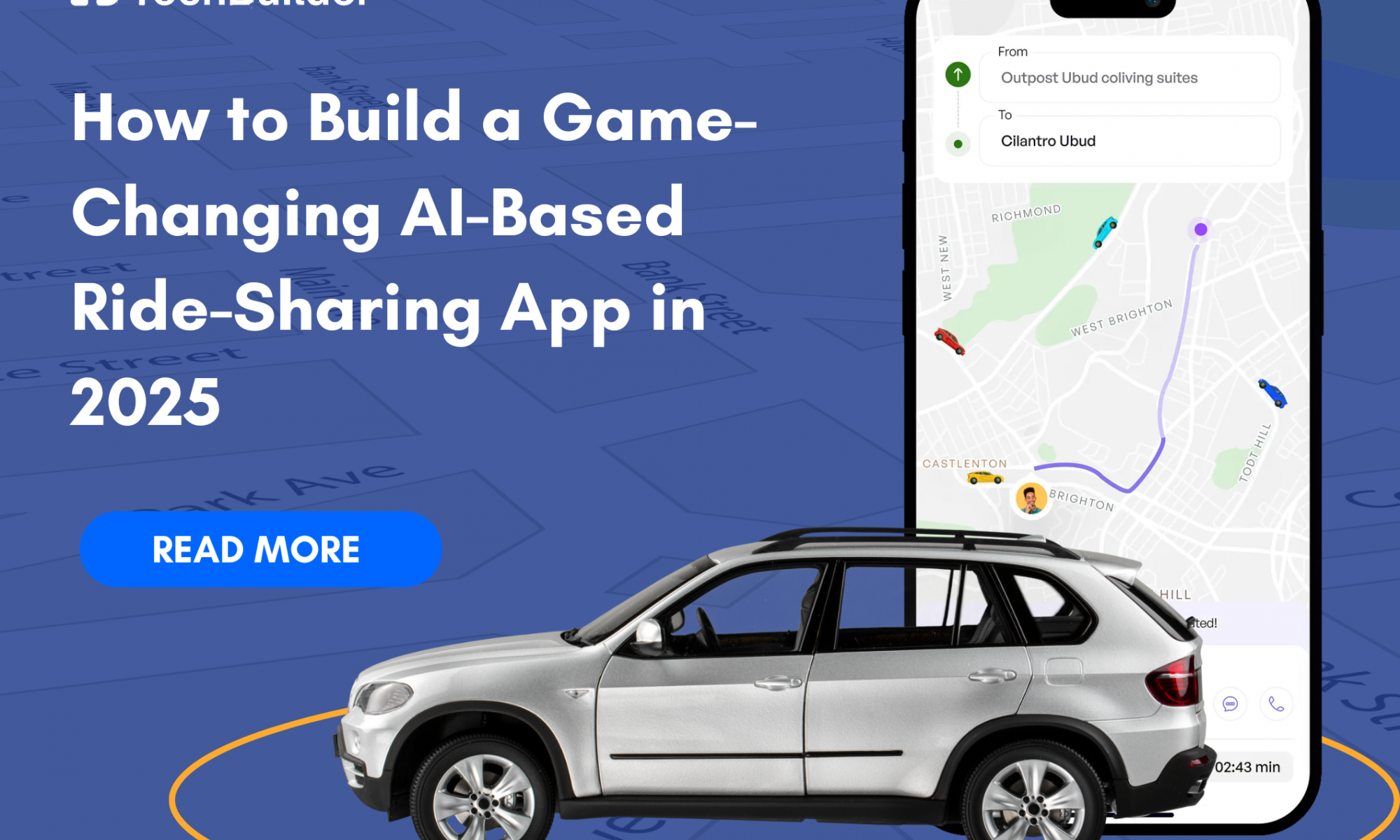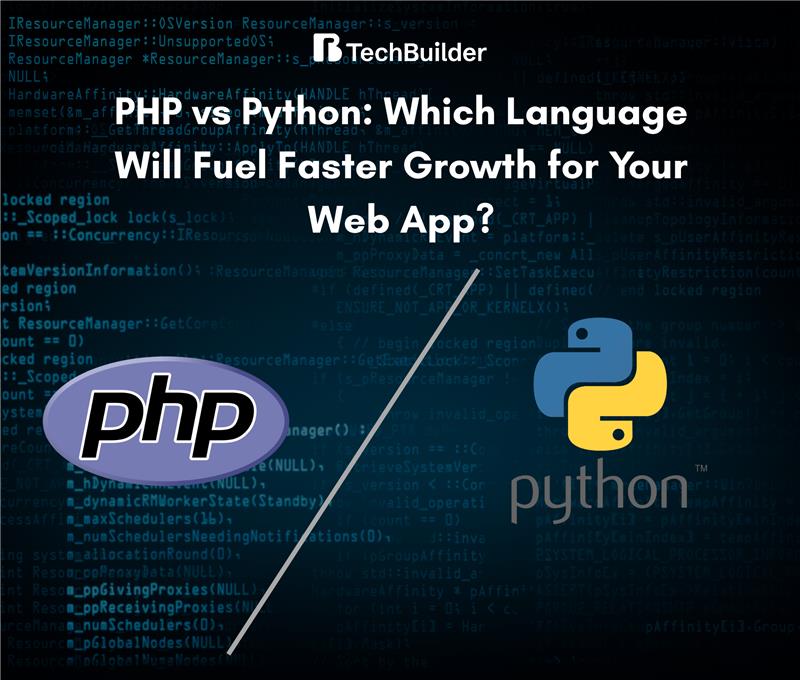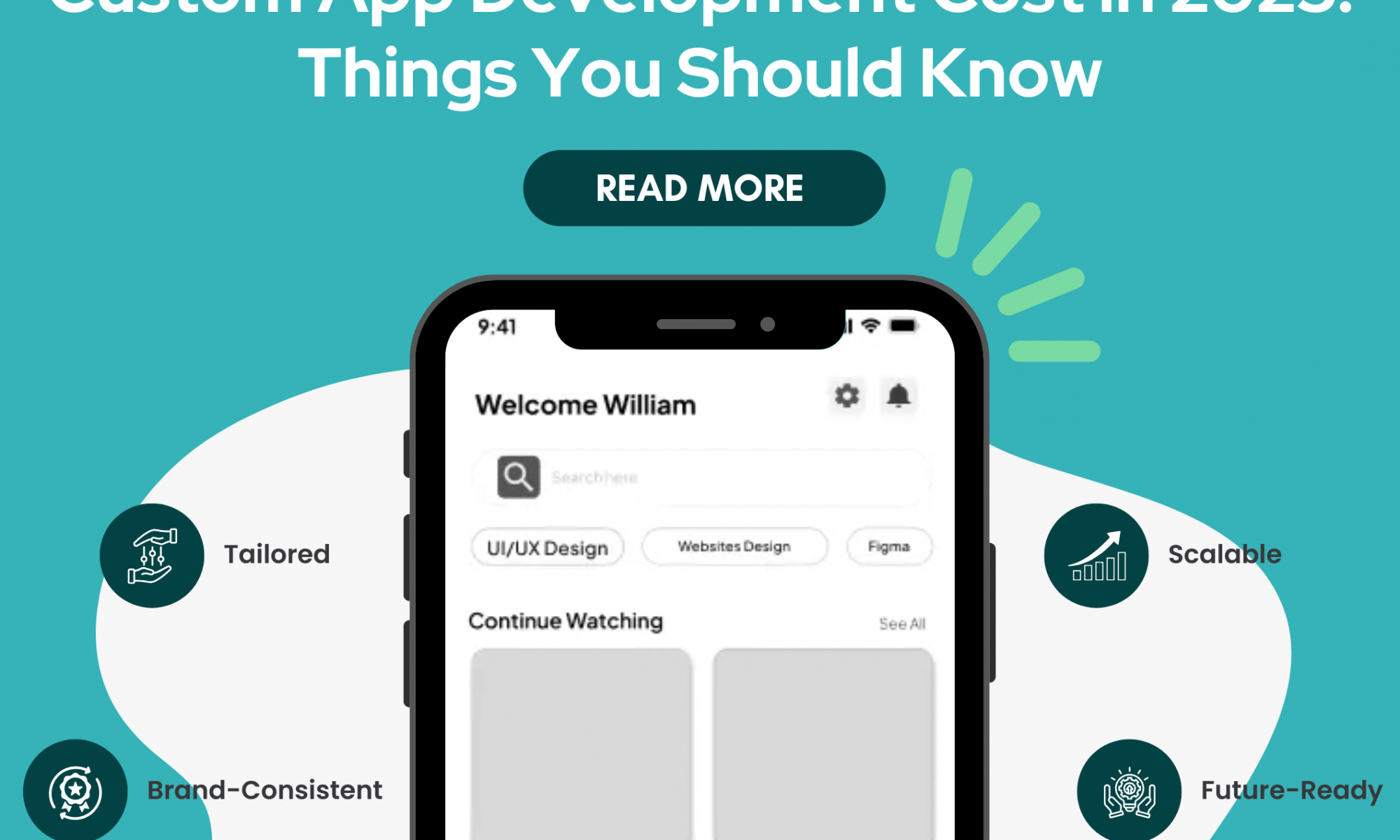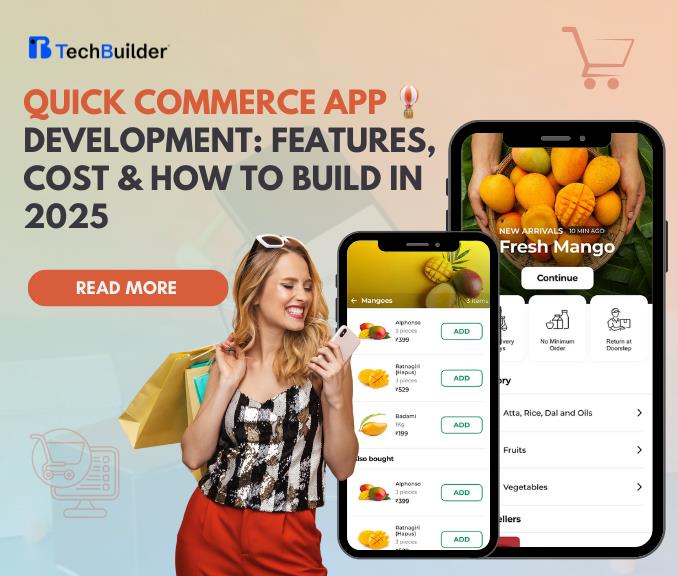The taxi business is in high demand in 2025 and especially when you are considering starting it in one of the most powerful cities like Dubai. Dubai is well-known for the transport business, especially for taxis and ride-hailing.
Have you dreamed of running your own business that is something real, something visible, something that moves people, like a taxi business in Dubai? We all know Dubai is a fast-paced global city known for its innovation, luxury, and ambition. The modern population thrives on convenience, and millions of tourists arriving each month demand safe, fast, and accessible transport. These demands are rapidly increasing, which is why Dubai’s government is actively investing in smart mobility.
Whether you’re a first-time entrepreneur or an experienced investor, starting a taxi business in Dubai is no longer a risky leap—it’s a smart, data-driven opportunity. This guide will walk you through every step you need, from market insights to licensing, app development to fleet management, and real-world costs.
Is the Taxi Business Profitable in Dubai?
Yes—and it’s growing. In 2024 alone, Dubai Taxi Company (DTC) reported AED 1.92 billion in revenue from its taxi segment—up 12% year-over-year, and AED 584 million in EBITDA, marking a 19% increase from the previous year. That’s not just impressive; it’s record-breaking.
As of Q1 2025, DTC’s taxi operations alone brought in AED 515 million, a 7% increase from the same quarter last year.
And that’s just one operator. More interestingly, a large portion of growth is coming from digital ride bookings—through mobile apps and platforms that offer real-time driver tracking, digital payments, loyalty rewards, and in-app support.
So, what do you mean by this? This tells you that you don’t need a massive fleet to be profitable. With the right technology and a targeted audience (tourists, corporate clients, expats), even a small scale fleet can deliver great monthly returns. Ride volumes are growing, especially during peak tourism seasons and business events like GITEX, EXPO-related projects, and COP28 after-effects.
Mini Insight: Profitability Snapshot (Hypothetical)
- Metric Value (per vehicle/month)
- Avg. daily trips 12
- Avg. fare per trip AED 30
- Monthly revenue (gross) AED 10,800
- Monthly expenses – AED 5,000 (fuel, wages, license, etc.)
- And approx. Total profit will be – AED 5,800
With just 10 vehicles – you could be looking at AED 50,000+ in monthly net profit, depending on utilization and customer segments.
Discover Our Blog: How to Build a Game-Changing AI-Based Ride-Sharing App in 2025
Exceptional Benefits of Starting Your Taxi Business in Dubai!
Let’s break down why 2025 is the best time to enter into the taxi business:
| Benefit | Details |
| Rapid Urban Expansion | New roads, metro links, and developments = more commuters needing taxis. |
| Government Support | RTA policies encourage hybrid fleets, app integration, and efficient licenses. |
| High Tourist Footfall | Dubai welcomed ~18 million tourists in 2024, most relying on taxi services. |
| Technology-Driven Market | Riders prefer digital apps, GPS-tracking, and wallet-free travel. |
| Low Entry Barrier for SMEs | Even solo investors can start with a small leased fleet or aggregator model. |
The UAE Online Taxi Market was valued at USD 337.92 Million in 2024 and is expected to reach USD 433.78 Million by 2030 with a CAGR of 4.25% during the forecast period.
Another hidden benefit? Diverse customer base.
Your riders can be:
- A Saudi business traveler headed to DIFC.
- A Filipino family is going to the Global Village.
- A British couple arriving from Dubai Airport Terminal 3.
This diversity makes the business more resilient and spreads the risk across different user segments.
Understand Dubai’s Taxi Market!
Having cars and drivers is not enough to run a successful taxi business; you must also have extensive knowledge of the taxi sector and its trends. Here’s what makes up Dubai’s new taxi environment –
Market Composition:
- Government & semi-gov fleets: Dubai Taxi Corporation (DTC), Arabia Taxi, Cars Taxi.
- Ride-hailing platforms: Uber, Careem, Yango, Bolt (aggressively expanding).
- Private aggregators: Smaller app-based services are – slowly gaining niche popularity.
Channels of Booking:
- 70–80% of bookings currently come from mobile apps – as opposed to street hails.
- Careem dominates the app taxi space, but room remains for niche players (female-only, luxury, airport only).
Riders’ Habits:
- Convenience of availability, safety, and payment convenience (cashless) are top priorities for the majority of riders.
- Multilingual support, GPS, and in-app tipping are now considered standard and important.
Regulations and Standards:
- Meet RTA regulations for vehicles, driver licensing, insurance, and fare meters.
- Green automobiles like – hybrid/electric are increasingly in demand.
Pro Tip: Start with a focused niche (like executive cars, airport rides, or electric taxis) and build brand trust first before branching out.
Legal & Operational Requirements You Need To Open a Taxi Business in Dubai!
Dubai’s taxi industry is highly regulated by the RTA, securing safety, uniformity, and professionalism.
- Business structure & license: Register your business through DED – LLC, sole proprietorship, etc. – and get a commercial license.
- Taxi license (RTA) – Needed to operate taxis (usually up to 20 cars per license).
- Vehicle standards: Taxis must be <5 years old, RTA meters fitted, GPS – and disinfected after each trip .
- Driver credentials: UAE-convered license or original, RTA-approved course for taxi driving, medical examination, and a clean record.
- Insurance: Vehicle insurance, driver insurance, passenger insurance.
- Implementation of RTA: Periodic checking and performance testing – e.g., smoke alarms, AI-based cameras fitted in taxis.
Types of On-Demand Taxi Services in Dubai
Choose your niche wisely—here’s a breakdown to guide your model:
| Service Type | Description & Perks |
| Standard Taxi | Traditional rides, street hail or in-app bookings via Hala/Careem. Easy setup, high demand. |
| Ride-Hailing App | Your own or partnership with platforms like Uber/Careem. High scalability, digital-first. |
| Luxury & Chauffeur | High-end vehicles (BMW, Mercedes). Higher margins; needs Takamul permit |
| Eco‑Friendly Fleet | Hybrid/Electric cars. RTA aims for 100% eco-taxis by 2027 . |
| Specialized Services | Airport shuttle, all-female drivers, wheelchair-accessible, pet-friendly—great for branding. |
Read Our Blog: Why Choose TechBuilder for Your Taxi Booking App Development?
Step-by-Step Guide to Launch Your Taxi Business in Dubai
Creating a thriving taxi business in Dubai is not merely a matter of owning vehicles — it’s about planning logically and executing methodically. Here’s how to transition from concept to launch:
Step 1: Do Extensive Market Research & Business Planning
Begin with learning about the local cab ecosystem — who the competition is, what type of services are sought after (e.g., airport cabs, executive fleets, women-only transports), and where opportunities lie that aren’t being filled. Pin down your business model: Are you going to work through a bespoke app, or integrate with ride-hailing companies such as Careem? Who are you targeting — tourists, corporate, or locals? Craft a thorough business plan with financial projections, pricing strategy, and operational sequence.
Step 2: Register Your Business & Get a Trade License
To do business legally, you’ll have to register your firm with the Department of Economic Development (DED). The majority of entrepreneurs prefer a Limited Liability Company (LLC) structure. Based on your business organization, you may also require a local Emirati partner. After registration, obtain your Commercial Trade License, which allows you to do business in the transport industry.
Step 3: Apply for Taxi Operating Permits from the RTA
You must apply to the Roads and Transport Authority (RTA) for the official Taxi Operation Permit. This approval ensures your business aligns with Dubai’s transportation standards. The process includes vetting your business plan, vehicle specs, safety systems, and more. It’s crucial to submit a clear proposal, as permits can be limited based on supply and demand forecasts.
Step 4: Purchase or Lease Compliant Vehicles
Your vehicles need to be RTA compliant. This requires:
- Vehicles to be under five years old.
- They should have digital fare meters, GPS, CCTV, emergency buttons, and dispatch integration systems.
- Most companies opt to lease vehicles first to minimize startup expenses, then buy progressively as revenues increase.
- Be looking at fuel-efficient or hybrid cars — the RTA is encouraging a green fleet by 2027.
Step 5: Recruit and Train Qualified Drivers
Only licensed drivers approved by the RTA can operate taxis. You’ll need to hire individuals with:
- A valid UAE driving license (or one converted from a foreign license).
- Clean driving and criminal records.
- Medical fitness certificates.
RTA mandates drivers to receive mandatory customer service, traffic safety, and emergency response training. Think of having further in-house training in the use of mobile apps, hospitality, and multilingual communication — everything influencing customer reviews and loyalty.
Step 6: Create or Integrate Your Booking Platform
Passengers today are expecting digital convenience. You have two options:
- Develop your own taxi booking app with bespoke branding and functionality.
- Integrate with popular platforms such as Uber, Careem, or Yango.
Your app must provide:
- Real-time tracking of the rides.
- In-app secure payments.
- Rating and feedback mechanisms.
- Driver assignment and management of availability.
If you would prefer to develop your own tech stack, a firm such as TechBuilder can assist you from planning through deployment.
Step 7: Launch & Promote Your Business
With drivers, tech, fleet, and licenses, it’s now time to launch. Begin by targeting a particular geographic region (such as Dubai Airport or Marina) and establish robust relationships with event spaces, hotels, or business hubs. Promote the service using:
- Digital marketing (social media and Google Ads).
- Local SEO.
- Flyers, referral campaigns, and brand ambassadors.
- Provide discounts or ride credits to create initial momentum and app downloads.
Step 8: Monitor, Optimize, and Expand
Success does not end with launch. Leverage rider feedback, driver performance reports, and in-app analytics to refine operations. Spend on fleet maintenance, staff incentives, and technological enhancement. After becoming profitable, one could expand to Sharjah or Abu Dhabi, or introduce new service offerings (e.g., luxury, delivery, or vanpooling).
Documents Required to Register a Taxi Company in Dubai
You will be required to prepare and present a range of documents at the time of registration and licensing. Having all your ducks in a row accelerates approvals.
- Trade License – Obtained by the DED at company registration.
- RTA Taxi Operation Permit – Required for commercial passenger transport.
- Vehicle Registration Papers – For every car in your fleet, along with inspection records.
- Insurance Certificates: Including automobile insurance, third-party liability, and passenger insurance.
- Driver Licenses & Certifications – Driver training complying with RTA and UAE driving licenses.
- GPS & Meter Calibration Proof – Verification of installed systems complying with RTA’s technical requirements.
- Health & Background Clearances – For every driver (medical examinations, police clearance).
Make sure all documents are digitized and accessible. The RTA increasingly asks for electronic submission using its smart licensing portals.
Cost Breakdown: Estimated Startup Costs
| Cost Component | Low‑Scale (5 cars) | Mid‑Scale (15 cars) | Cost Estimate at TechBuilder (Low – Mid) |
| Licensing & Permits | AED 50,000 | AED 150,000 | AED 40,000 – 140,000 |
| Vehicle Lease/Purchase | AED 500,000 | AED 1.5 million | AED 490,000 – 1 million |
| Tech & App Development | AED 200,000 | AED 600,000 | AED 190,000 – 590,000 |
| Insurance & Registration | AED 75,000 | AED 225,000 | AED 70,000 – 220,000 |
| Recruitment & Training | AED 50,000 | AED 150,000 | AED 40,000 – 140,000 |
| Working Capital & Ops | AED 125,000 | AED 375,000 | AED 120,000 – 370,000 |
| Total Est. Investment | ~AED 1 million | ~AED 3 million | ~AED 1 million – 2.5 million |
With good demand and app usage, ROI can come as early as 12–18 months.
Launch Your Dubai Taxi Business with TechBuilder
It’s easy to start a taxi business. It’s another story to create a scalable, profitable digital taxi brand. That’s where TechBuilder can help. We’re taxi platform development experts, specializing in assisting entrepreneurs and businesses in creating intelligent, on-demand taxi platforms that are among the best in the industry. Whether you’re starting out with 5 cars or 500, we provide
Custom-Developed Taxi Booking Apps
- Rider app (iOS + Android)
- Driver app
- Dispatcher dashboard
- Admin panel with analytics
Key Features:
- Real-time vehicle tracking
- Dynamic pricing and fare management
- Secure payments (Apple Pay, Google Pay, credit/debit cards)
- Loyalty programs and referral systems
- In-app chat, SOS, and ratings
Launch & Growth Support
- Brand identity design
- App store publishing
- Marketing automation tools
- Scalable cloud infrastructure
- 24/7 technical support
Whether you’re battling locally or want to become the next big regional player – TechBuilder enables you to go digital, go fast, and go smart.
Conclusion -Turn Your Ambition into a Moving Business
It is no longer a matter of owning a handful of cars and sitting a driver at the wheel to begin a taxi business in Dubai. In 2025 and onward, it is a matter of providing intelligent, technology-driven, user-centric experiences in a city that survives on speed, efficiency, and service.
From a thriving tourist industry to the city’s drive for clean transport, the environment is perfect for new taxi entrepreneurs to thrive. But what makes the difference between survival and success is the implementation — how well you organize, how you take advantage of technology, how you establish your brand, and how you treat your customers. With the right strategy, a trusted technology partner, and operational excellence, your taxi company can become an idea to icon.
Want to drive Dubai’s mobility future? Let’s build it. Together.
Frequently Asked Questions
- How many cars do I need to start with?
Even 5–10 cars can be profitable if well-branded, tech-enabled, and segmented (airport, corporate clients).
- How much does it cost to start a taxi business in Dubai?
Startup costs depend on fleet size, vehicle type, and licensing fees, but you should budget for vehicles, insurance, salaries, and permits.
- What are the eco-incentives of RTA?
RTA incentivizes hybrid/electric fleets; by 2027, all taxis must be environmentally friendly. Green fleets have ease of licensing and branding benefits.
- How can I market my taxi business effectively?
Use social media, collaborate with hotels and airports, and offer promotions or referral programs to attract customers.
- What licenses are required to start a taxi business in Dubai?
You need a trade license from the Department of Economic Development (DED) and permits from transportation authorities like the RTA.